I had a Google account I wanted to get rid of linked to my phone and ended up going to: Settings>Accounts>Google>Account Preferences and selected my account so I could get rid of it.
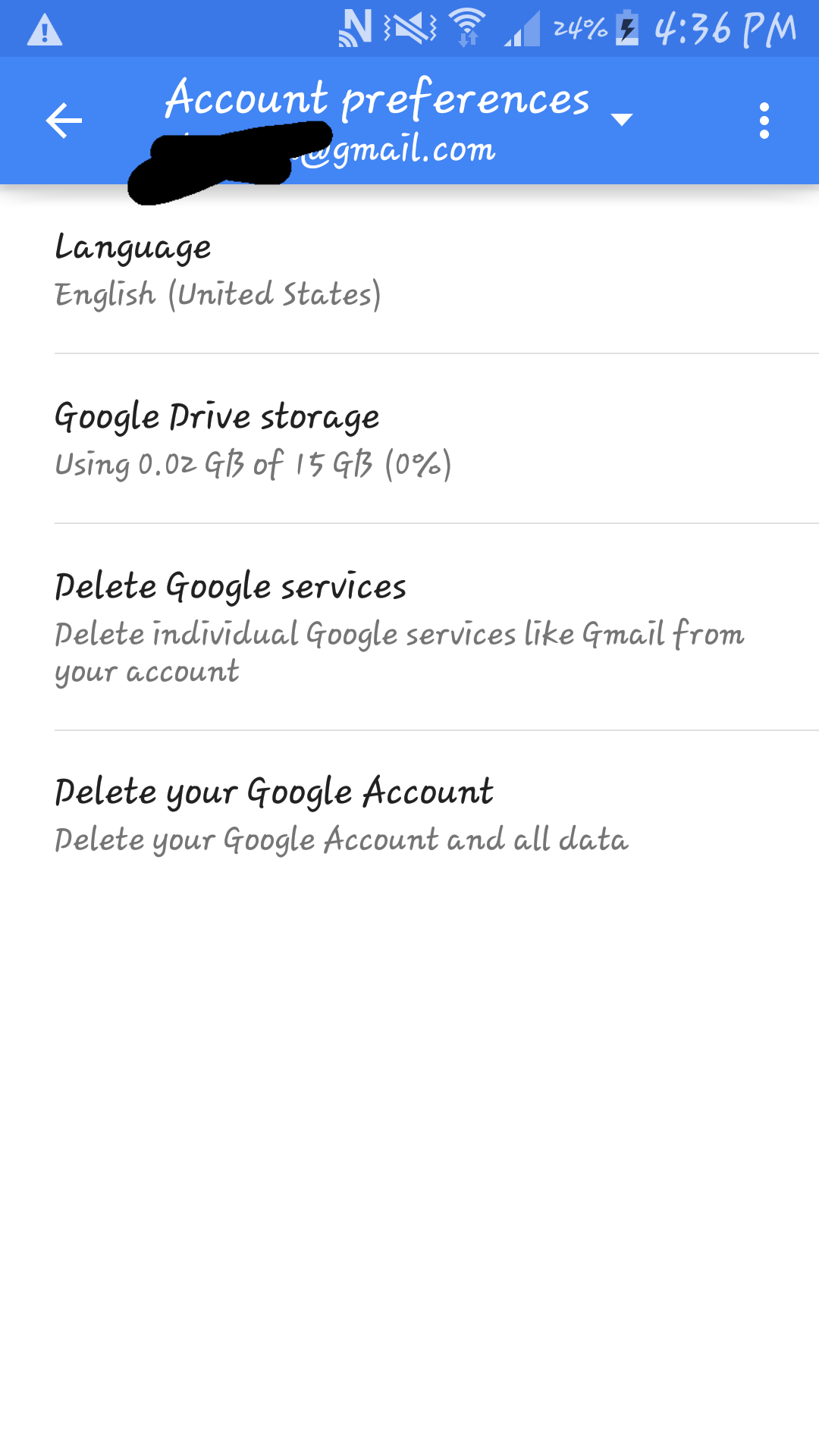 Click to enlarge image
Click to enlarge image
I selected "Delete your Google account" and I don't remember but it probably prompted me asking if I was sure or what the password is or something like that. Anyways I deleted it and ever since I've had this error message
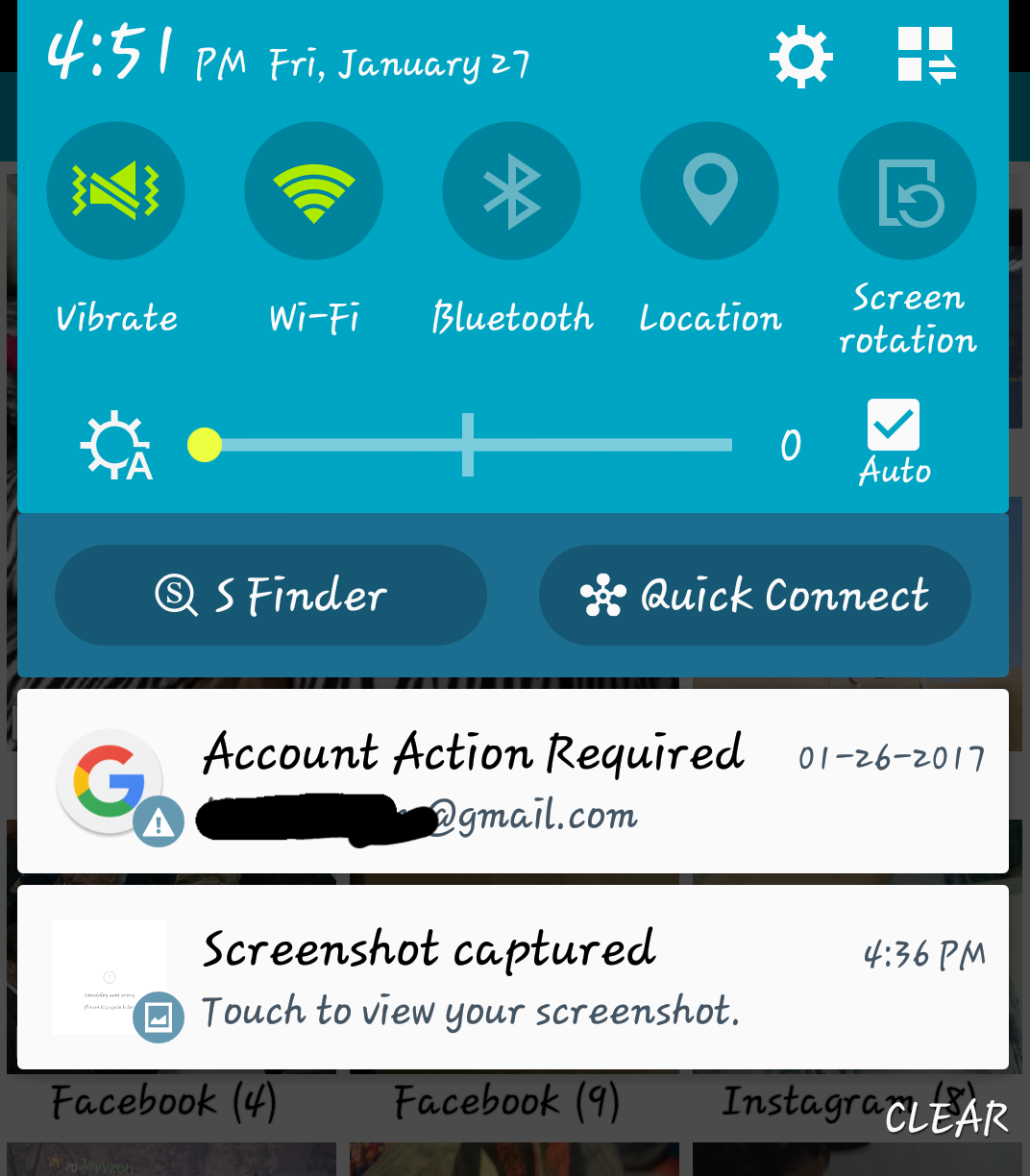 Click to enlarge image
Click to enlarge image
And when I tap it, it opens up Google and asks me to sign in again and says it can't find the account. All this is just an inconvenience but what's really making this a problem is I can't update any apps in the play store until I get rid of this account somehow. I've tried looking in the android file explorer for some sort of accounts system file or even a google accounts system file to delete and can't find anything of the sort on the S4. I don't want to have to factory reset and get all my stuff back over this. Oh yeah, this is what shows up for the accounts settings now.
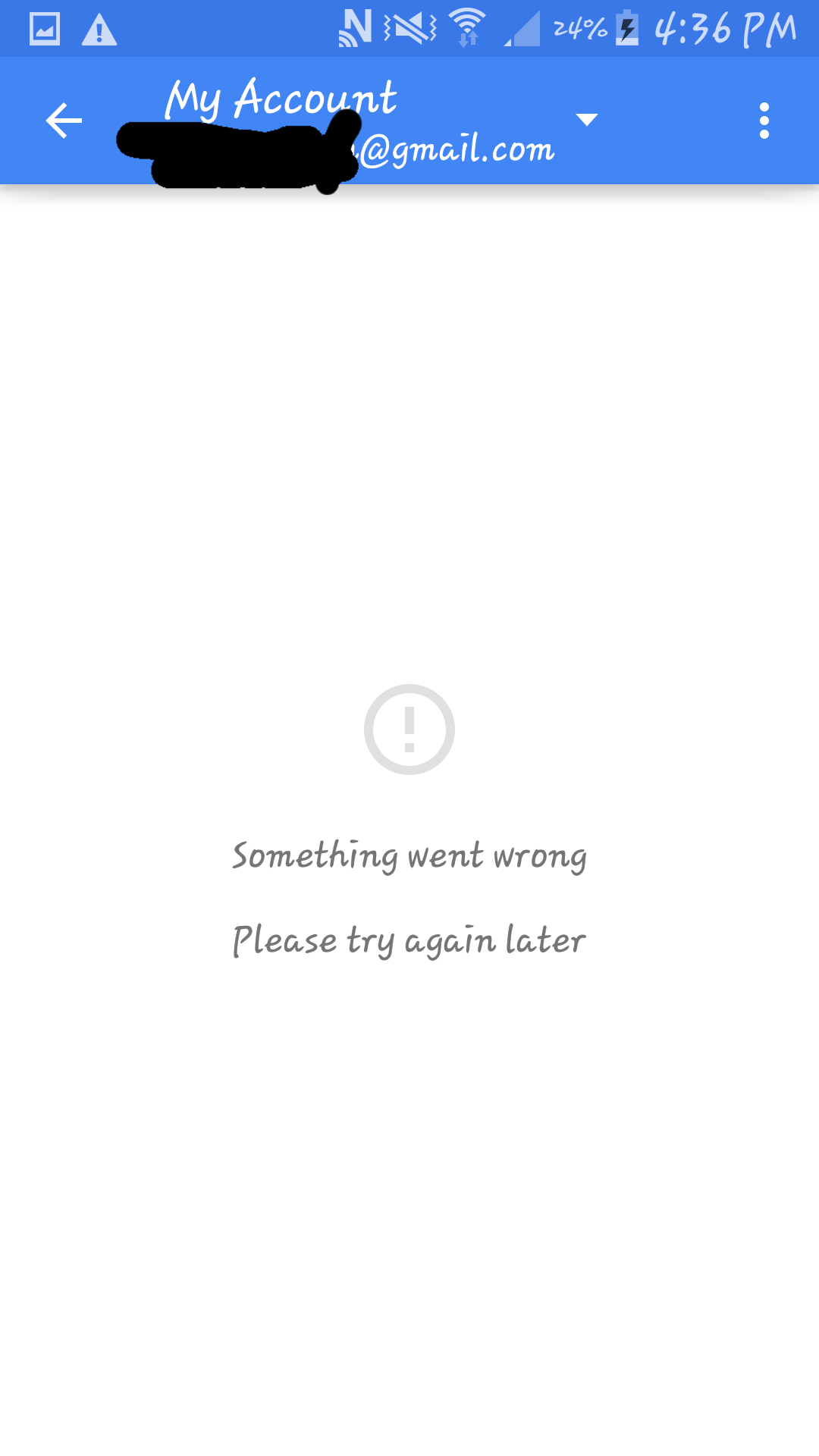 Click to enlarge image
Click to enlarge image
Any help would be appreciated, thanks.
