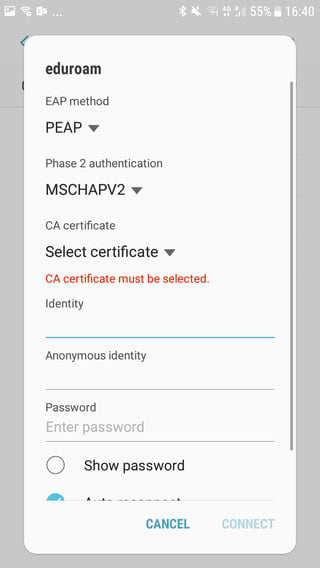I am having a problem connecting to my university Eduroam WiFi.
If I understand correctly, in CA certificate I am supposed to select CA certificate if it is there or Use system certificate and input my university domain.
But, I only have: Select certificate or Don't validate. And if I click Select certificate, nothing is changing, there is not a Domain field appearing like I think it should (and where I could the domain name) (see screenshot).
Can you help?