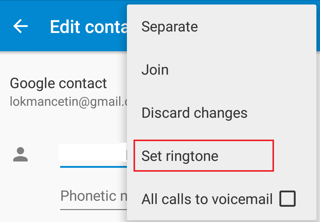All below is right, but my problem was, that after contacts transfer from my old Android, in the contact edition menu the groups are present, but in the contacts main menu - groups menu item not exists...
The problem was solved by creation of a new group on the new device (Android 6.01) - then immediately appears "Groups" in the contacts menu, and there were also appears imported groups. That's when you CAN change the melody for each group of contacts: colleagues will call you a certain music - whatever you choose from ringtones or local music files what you own.