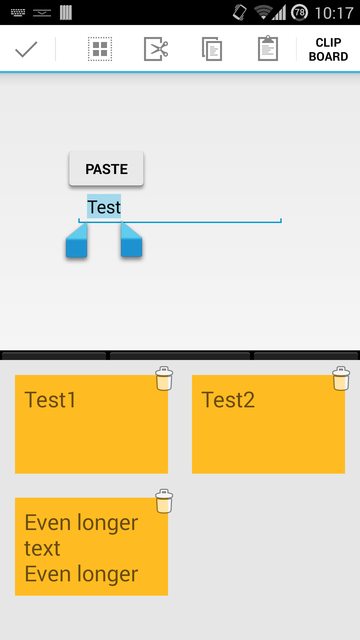I'm using a Samsung Galaxy Tab S running Lollipop stock update (8.6 Wi-fi only).
I need to be able to visually reference what is being stored for the clipboard for a variety of reasons.
My Galaxy Tab 7.0 Plus had an "advanced clipboard" (I think that's what it was called). It gave the user the ability to edit, delete or use several separate entries with multiple formats (.txt, .jpg). I found it too be the most useful of Samsung's bloatware!
Is there anyway or anything I could do or add to gain similar functionality?
I don't like not being able to access, edit, or delete the contents of the clipboard without turning cartwheels, metaphorically of course.