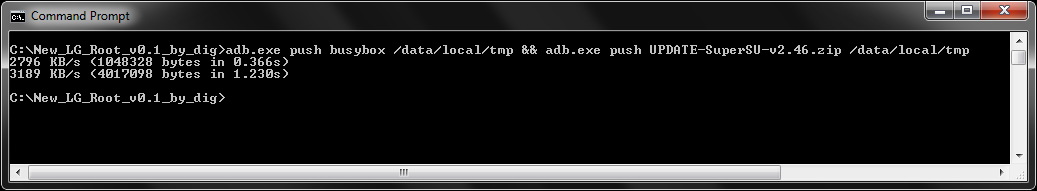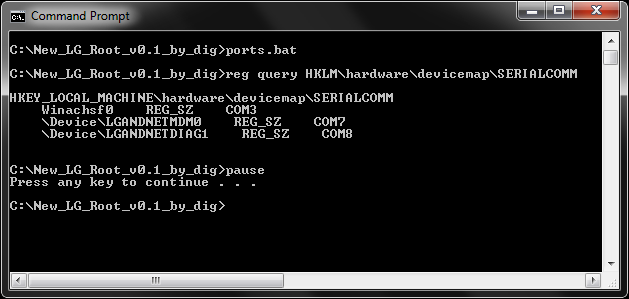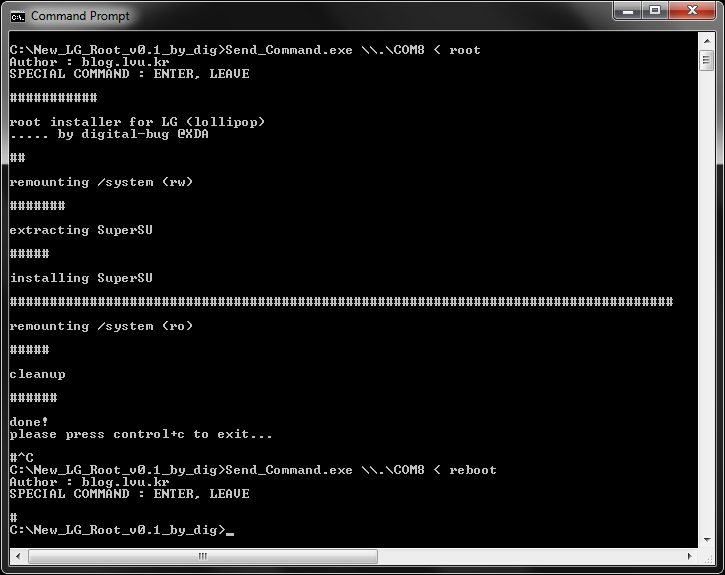You don't need to Downgrade the version of the phone's firmware,You just need an working method to root your device, Since all the "One-Click-Script" ways doesn't work for you, We'll go the Classic way, Just follow this guide,
Download the ROOT package from HERE
Enable ADB debugging
- Go to Settings > About Phone > Software Information and tap build number until you are presented with "You are now a developer".
- Back to Settings screen.
- In Developer Options, enable USB Debugging.
Insert the USB cable
Send the required files to the device using this command
- adb.exe push busybox /data/local/tmp && adb.exe push
UPDATE-SuperSU-v2.46.zip /data/local/tmp
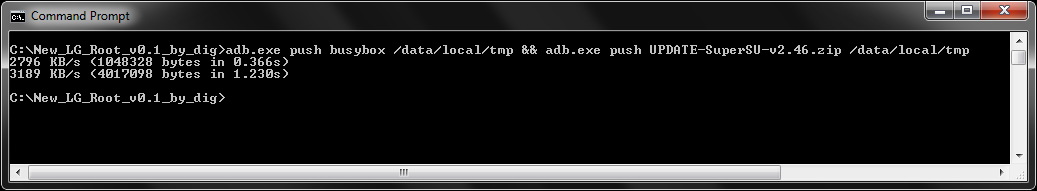
Go to Download Mode
- Disconnect the USB cable.
- Power off the device.
- Hold volume up and insert the USB cable.
Find which COM port your device is connected
- Run ports.bat
- From the output see what ports your phone connected to
Run the root installer script
- Send_Command.exe \.\COMx < root
- Send_Command.exe \.\COMx < reboot
- Change the COMx with the correct port number of the DIAG port.
and the output should be like this
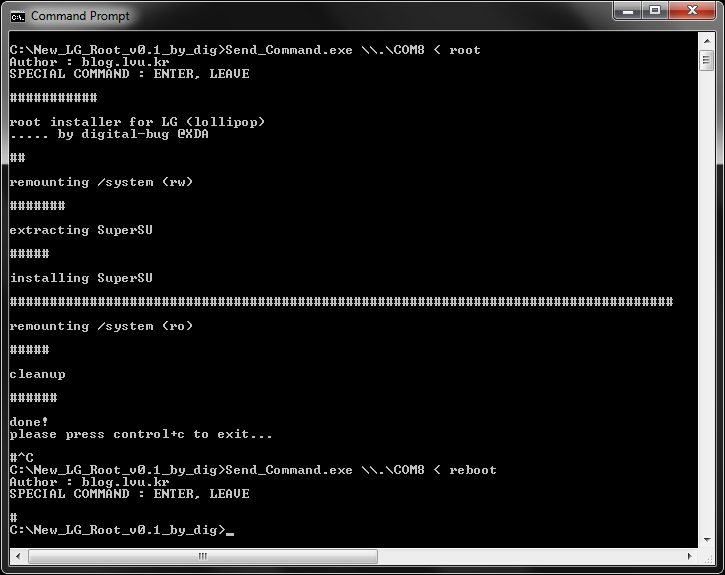
I'm not a MAC guy, So i don't know for sure if you can do that on your MBP, But i know that you can use VirtualBox to install Windows inside your MBP as described HERE.