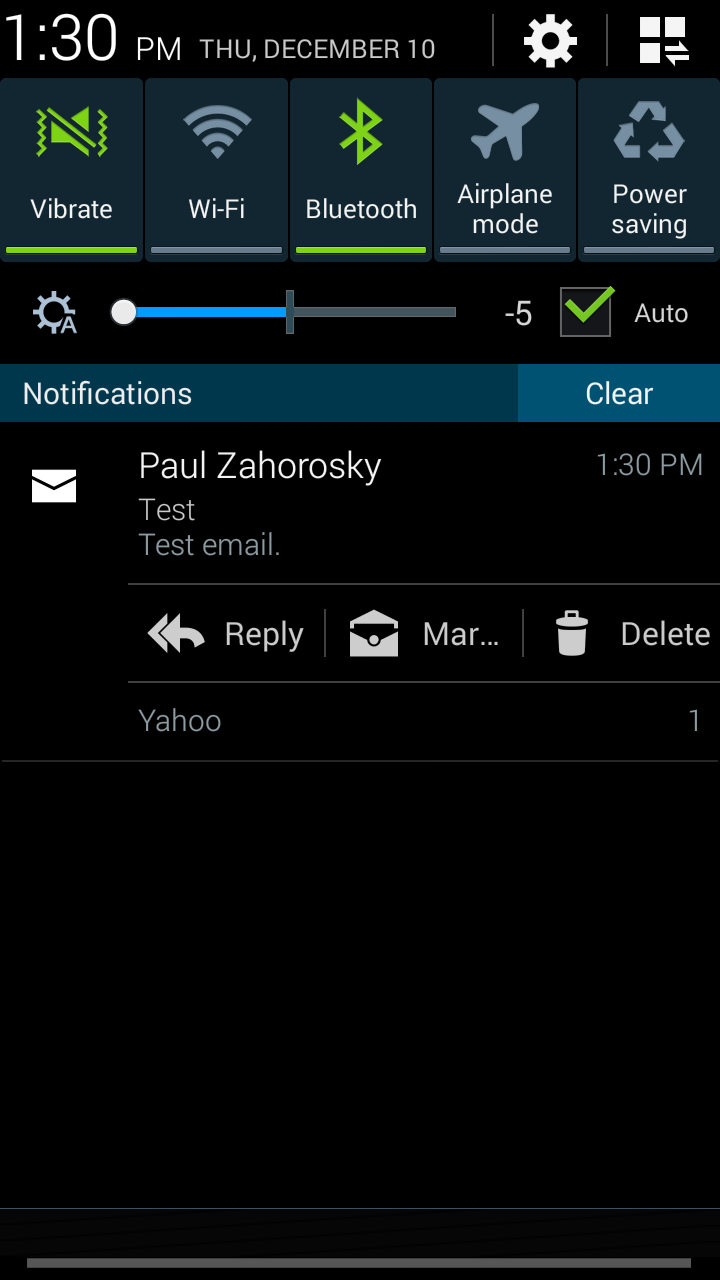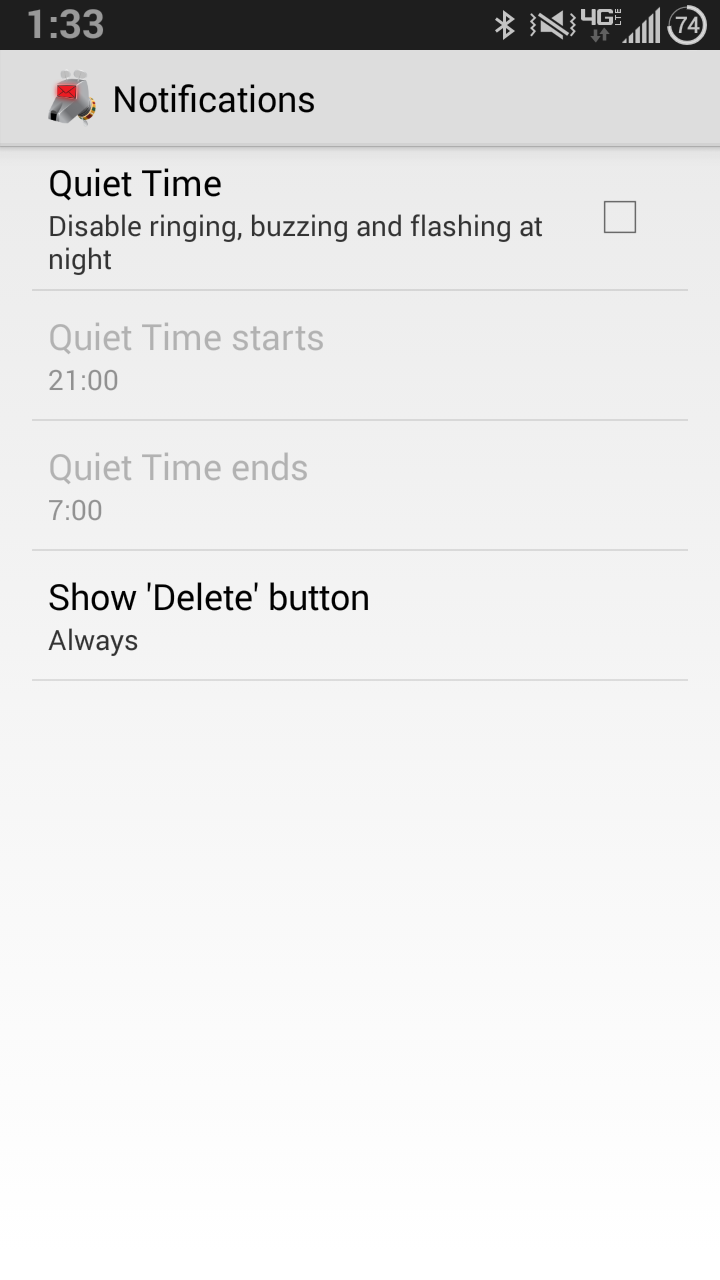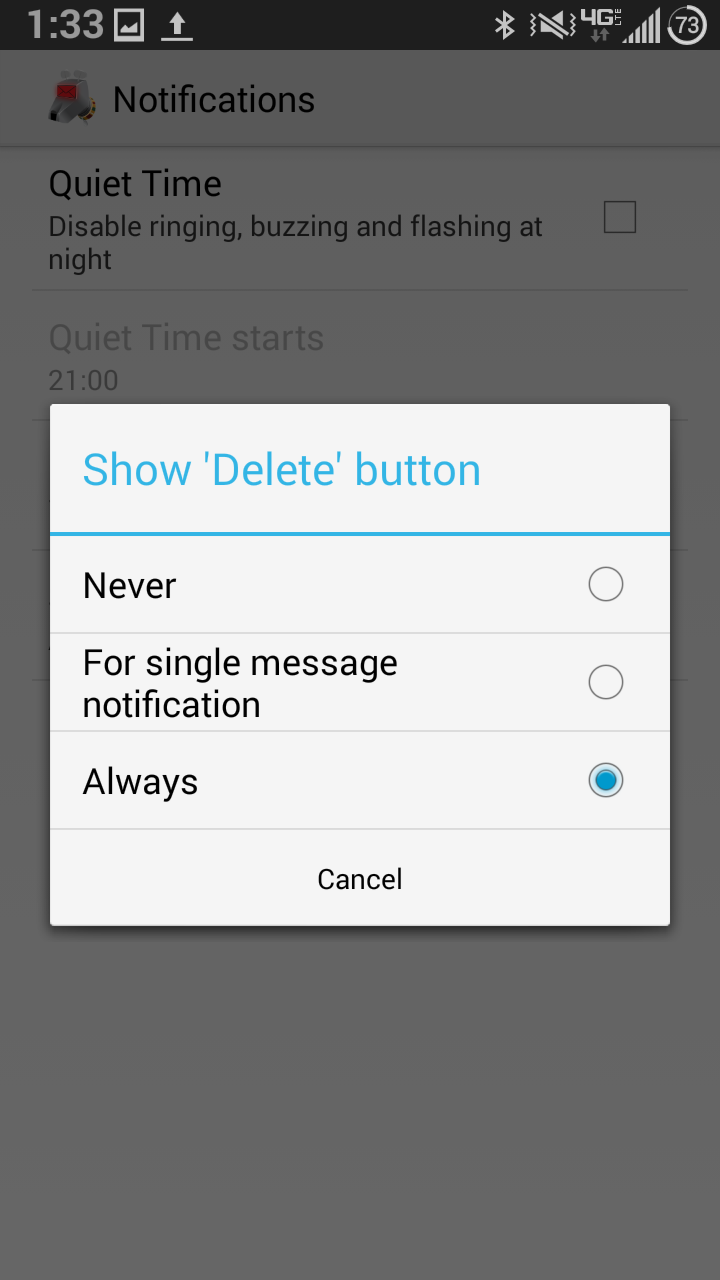I'm using Samsung Galaxy S6 running Android Lollipop. As you see in this picture, there is a button "Reply" (Svara) and then a button "Mark as read" (Markera som L...). But the buttons are so large, it causes the third button "Delete" to be hidden to the right, e.g. after the "..." shown.
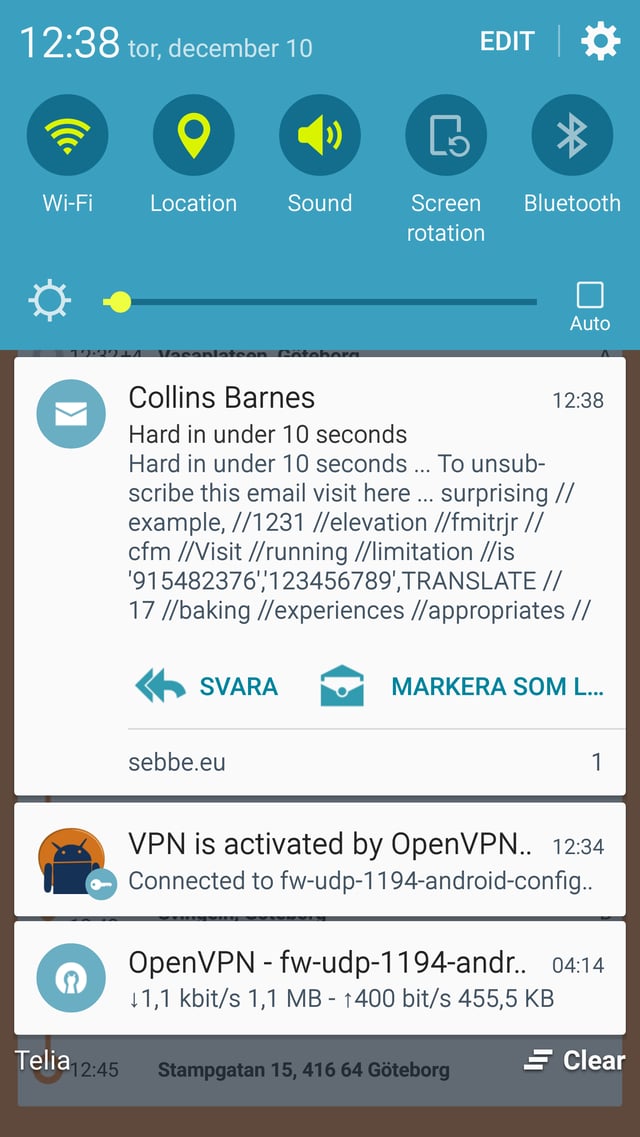
How can I decrease the text/button size in the notification area?