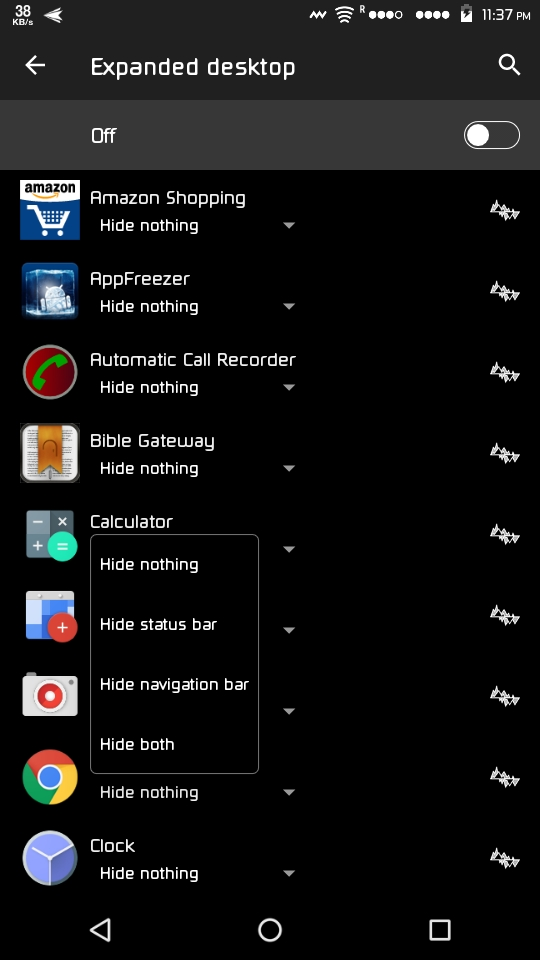I have an app that has buttons positioned in the top left and top right corners of the app interface. Because the buttons are there, it is easy to accidentally bring up some items in the notification area. If the app could be set to full screen always, or if the notification area could be hidden when the app was shown, this would improve usability.
Assuming the app itself has no such settings, is there some way in Android to set a particular app to always appear in full screen?