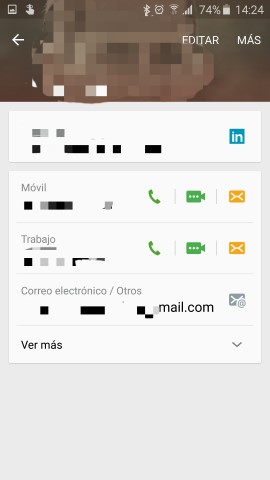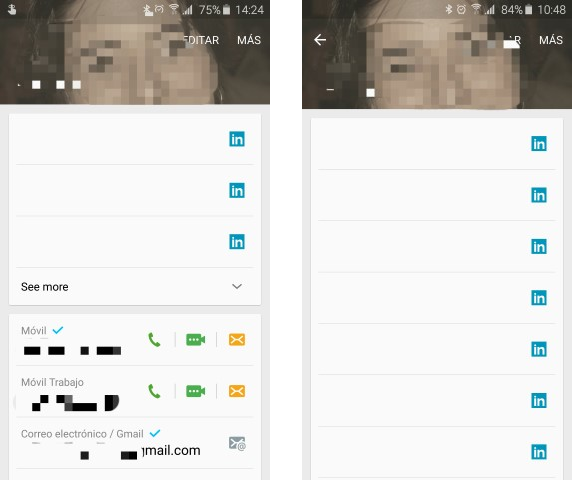I've recently purchased a Samsung Galaxy S6 and I've noticed that in the contacts there is a section with information taken from Linkedin, even though I haven't let the Linkedin app sync its contacts or download contacts.
It doesn't bother me much to have someone's company and position listed there, but with some contacts I get a list of empty boxes, that keeps growing with time (I guess it has to do with those people's privacy setting in Linkedin):
So, is there any way to remove this info, other than uninstalling the Linkedin app?