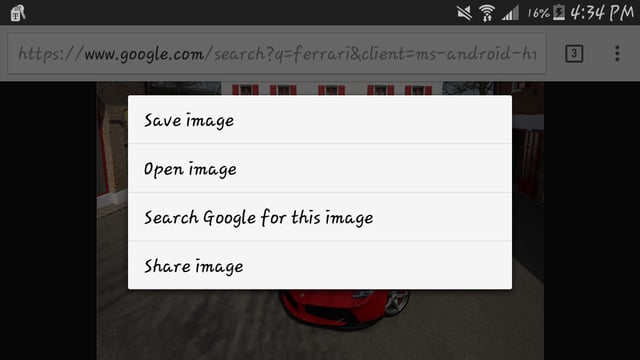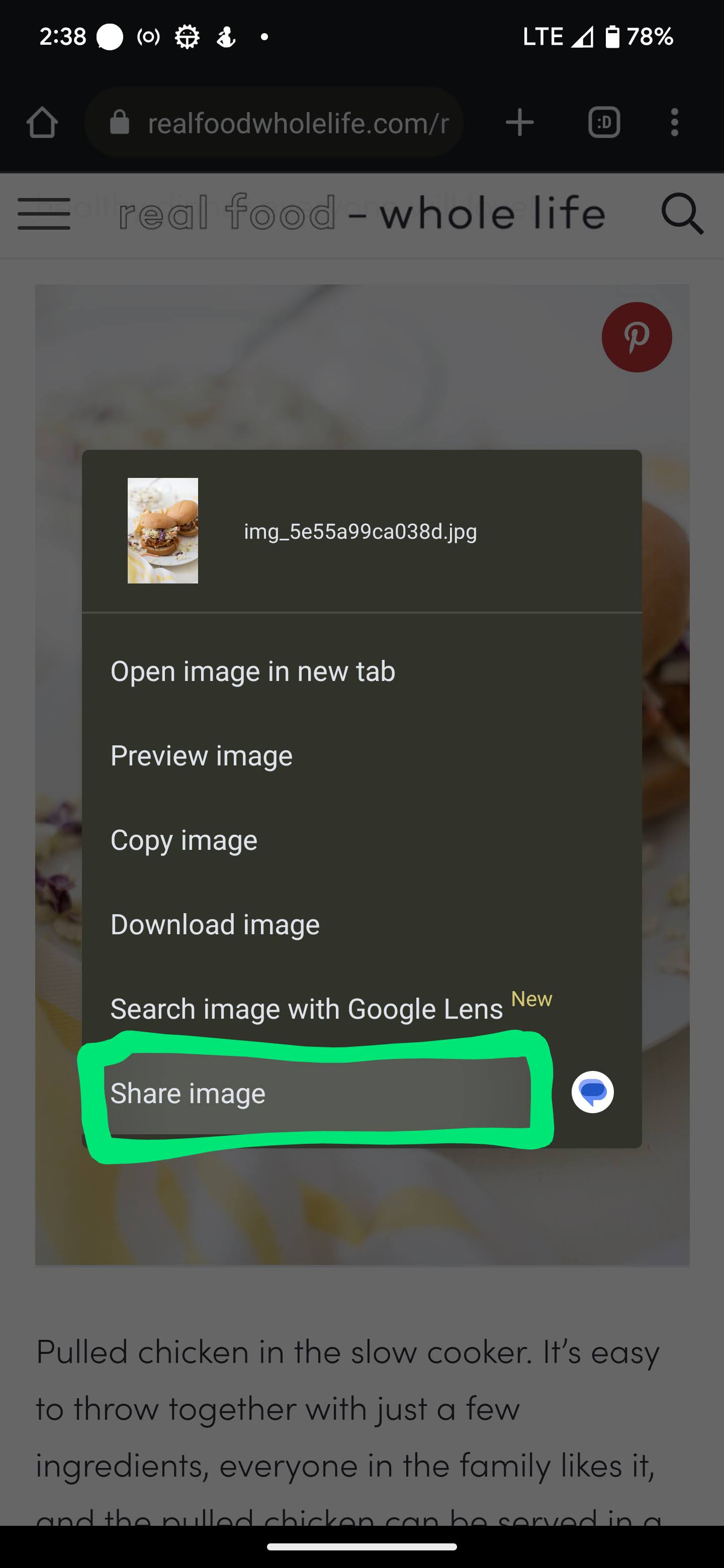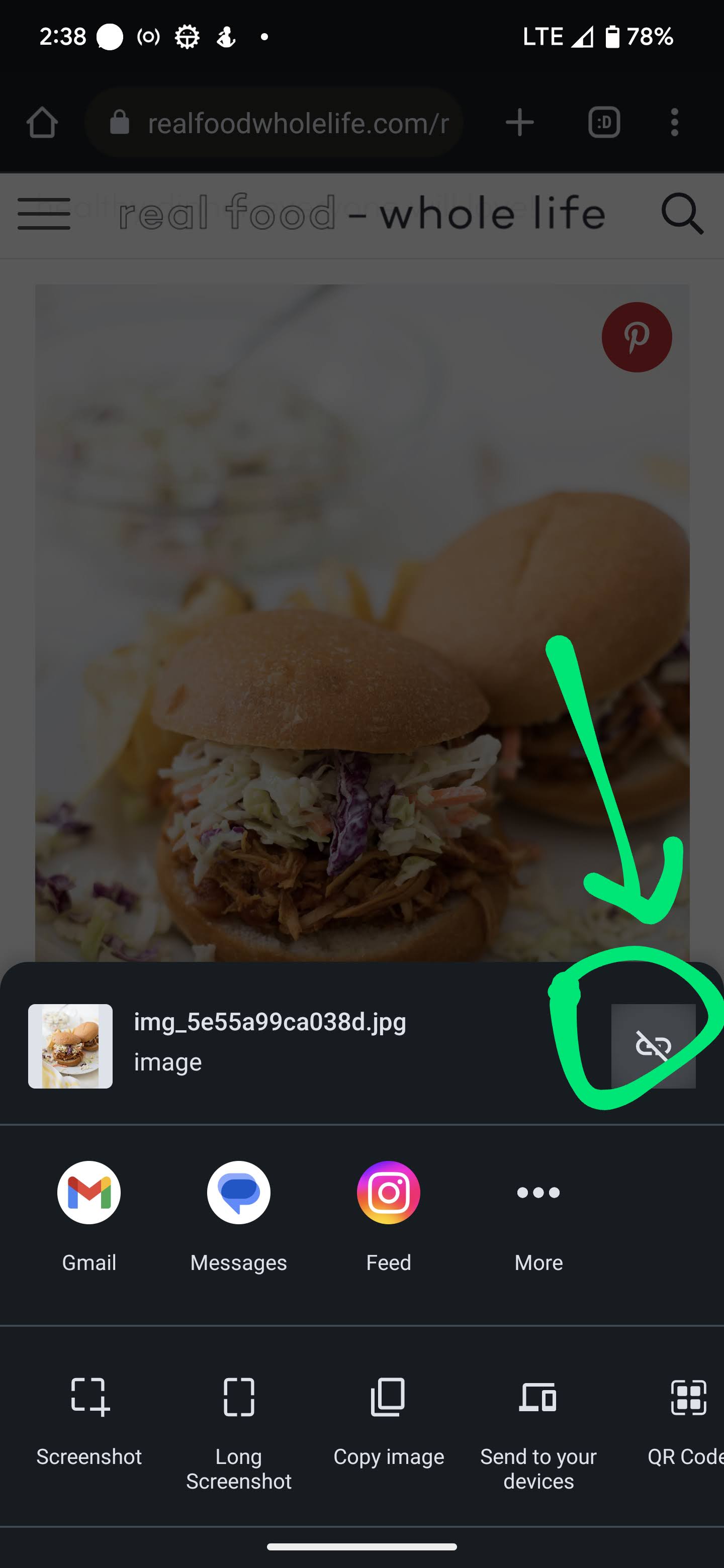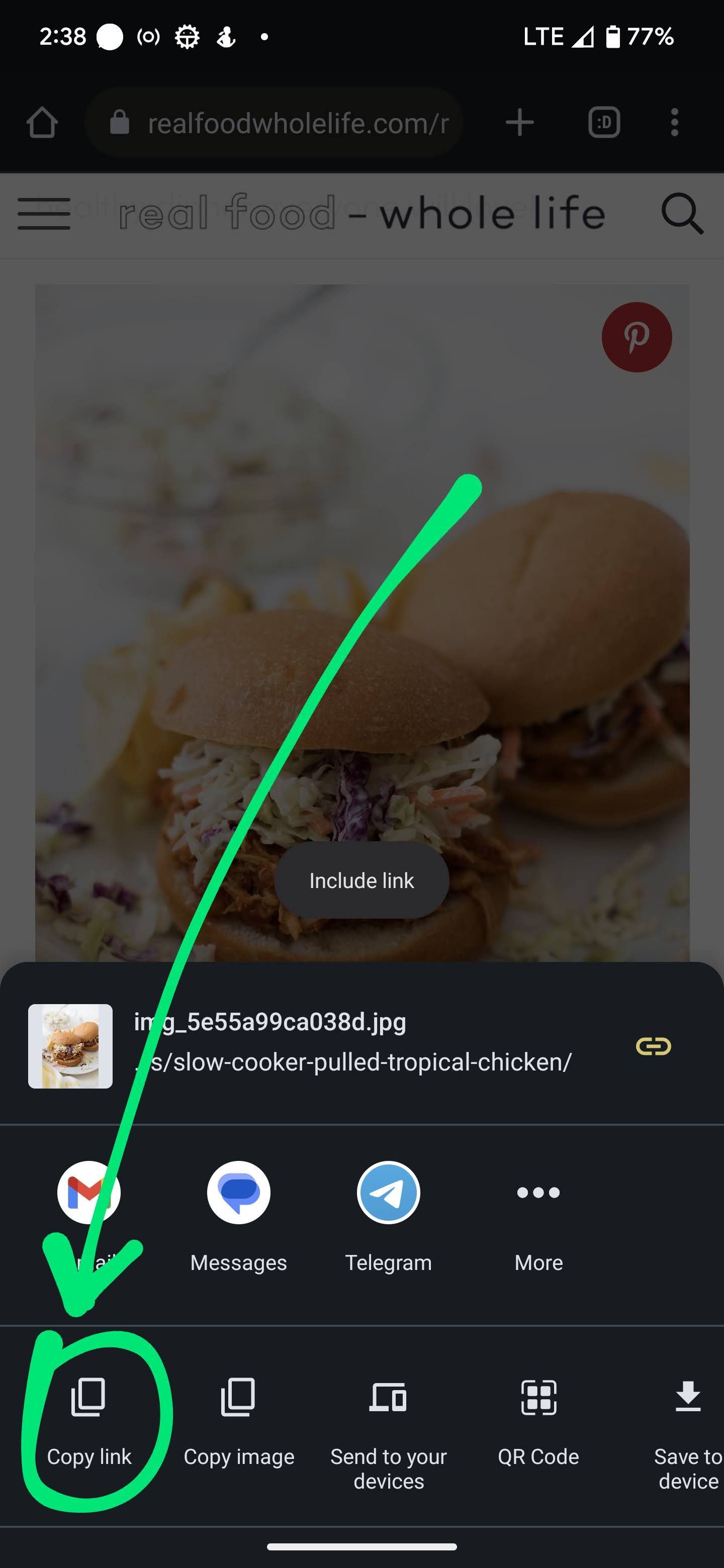I have a Samsung Galaxy Avant with Android 4.4.2, and up until a couple of days ago, I've been able to copy image addresses with Google Chrome, but now I don't see the option anymore.
I've tried it with several different websites that I have copied from before. I am thinking it's part of an update although I didn't ever see an update notification. It's really annoying because I used that feature a lot.
Is there any way to fix this?