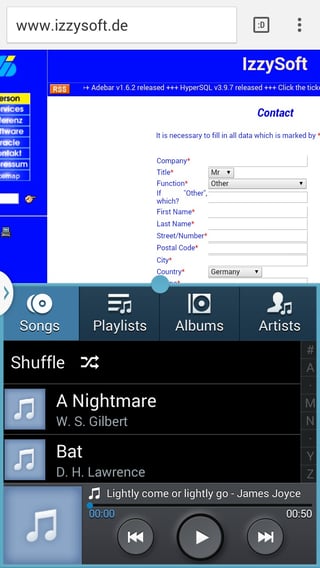How do I close a window in multi-window mode? I know I can show/hide the Windows supporting multi-window by keeping the Back key pressed/held down. Once I drag an app out of the multi-window and then another one how do I close it.
I am also slightly surprised that only few apps use multi-window.
Can someone please point me to the code needed to implement multi-window in am app?
Also, can I dock the multi-window drawer on other sides of the screen, where a user may find then more convenient (at least being able to choose between a left-docking and a right-docking drawer.
Android KitKat 4.4.2.
Thanks.