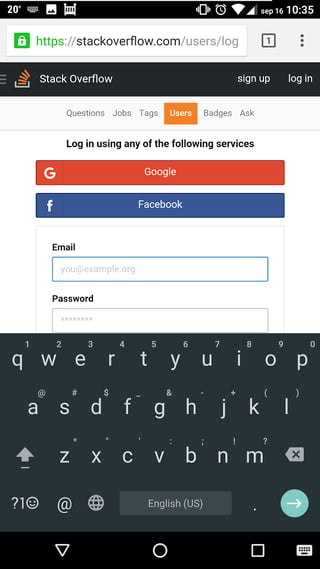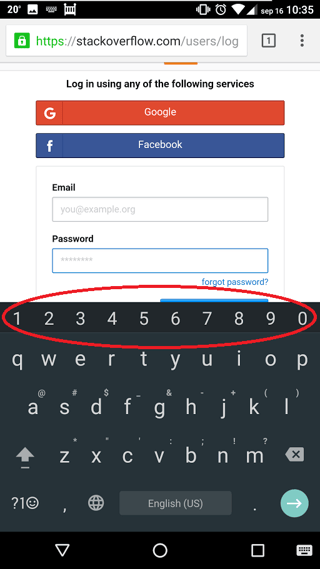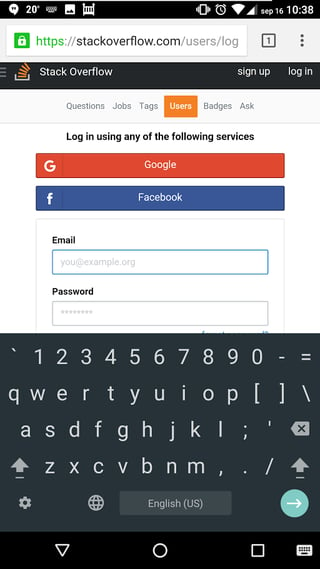I noticed in Google Keyboard that a dedicated number row appears when entering into a password field, but not when entering into any other field.
Click image for larger version
I have done some research and found guides that claim to do this, but instead they show to create a custom input style with a PC keyboard layout. While this results in permanently adding the number row at the top, it also changes the rest of the keyboard, which I would like to avoid.
Click image for larger version
I would like this row to be there for any field, not just password fields, without changing the rest of the keyboard. Is this possible?