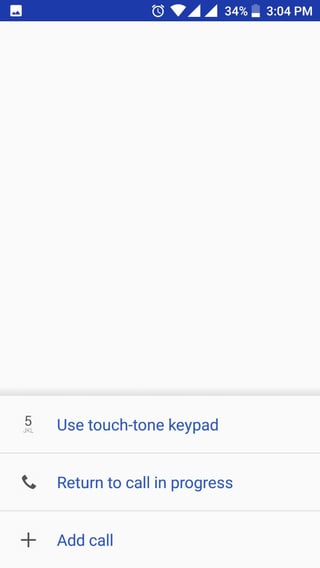When i get an incoming call, the ringer rings but the incoming call UI do not show up, instead the following notification is shown in the notification area:
So in order to answer the call i have to open the Phone app select the 'Return to call in progress' option, see the Screenshot:
Fixed: Cleared the storage and cache of the Phone app. Now it is working fine.