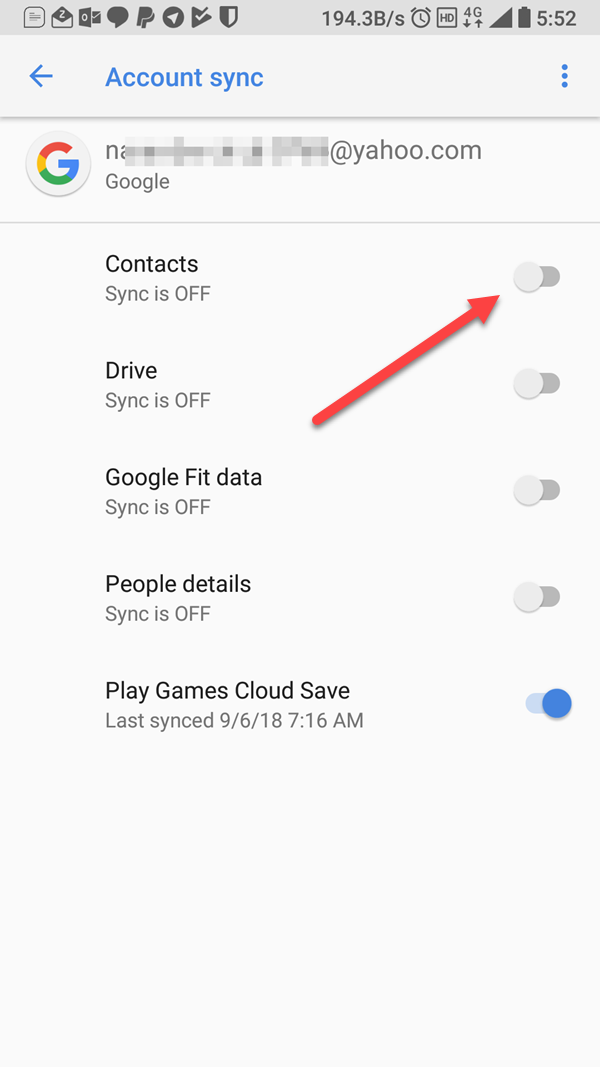My Samsung Glaxy S8 with Android 8.0 & Samsung Experience 9, is configured with multiple Google accounts. Would like to disable contact sync for only one Google account, while synchronising all Google accounts calendars, including the account with contact sync disabled
Possible?