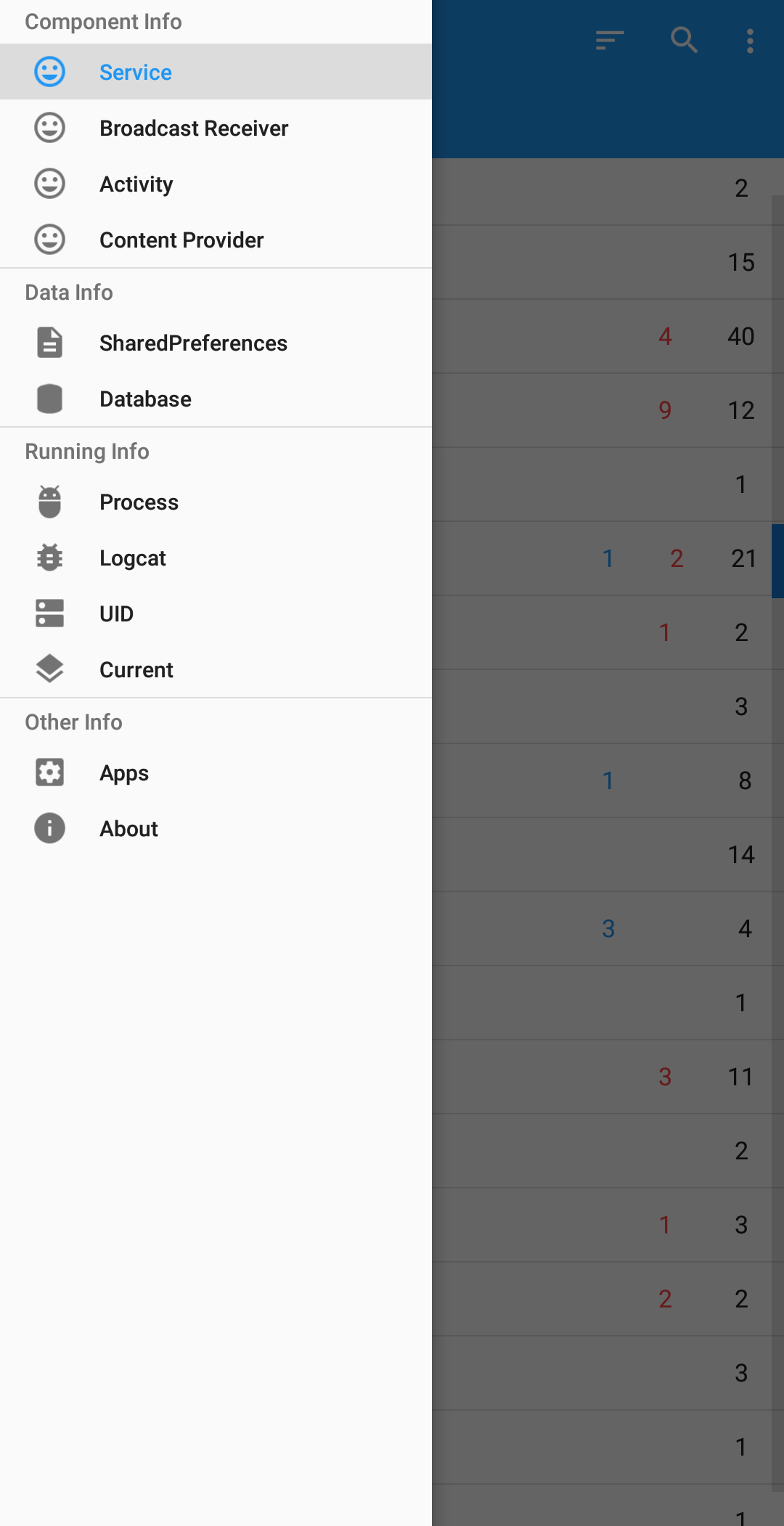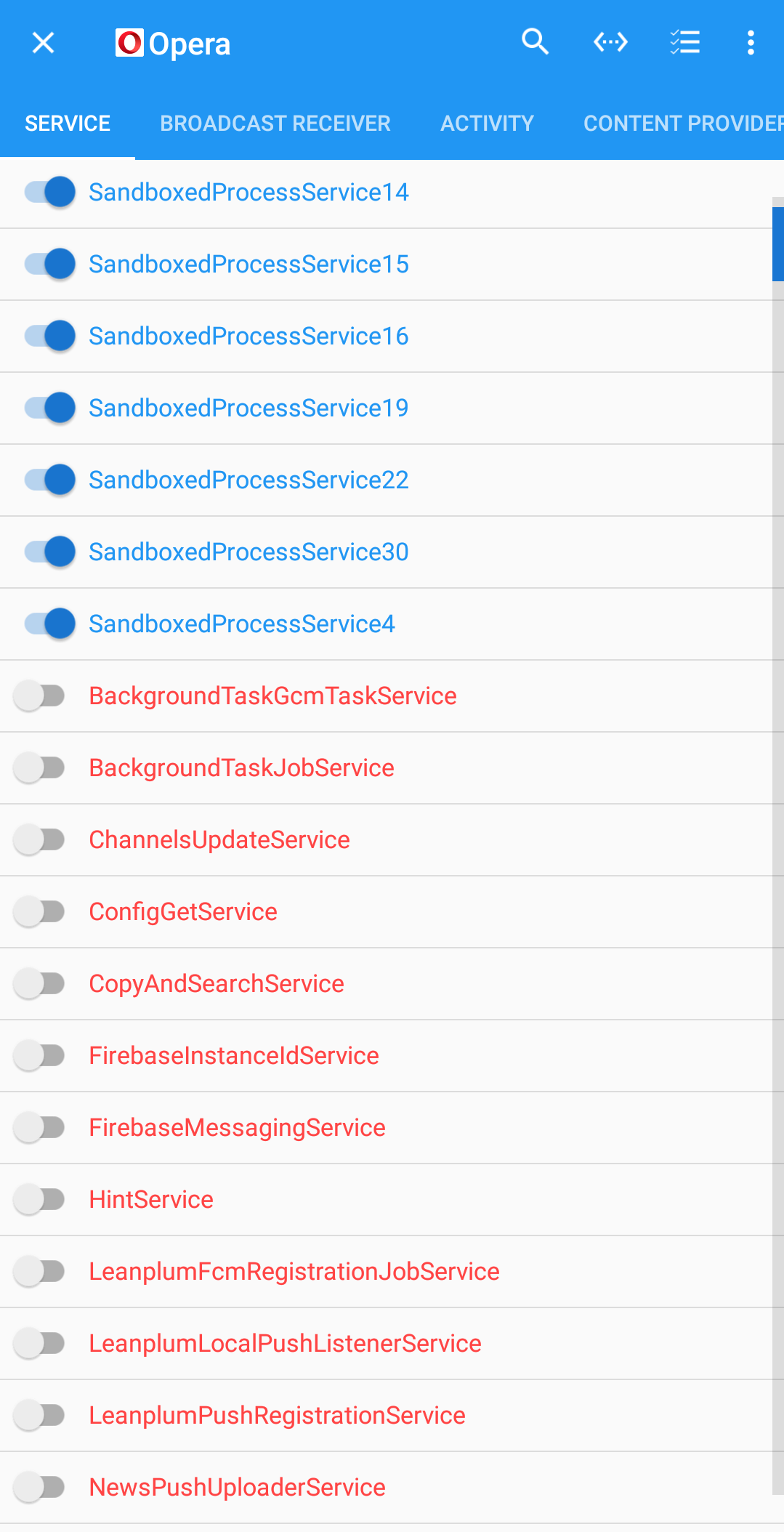So most applications, on google play have hidden trackers, analytics they don't tell you about. This site lets you search any app shows trackers. The article explains what i'm talking about.
Example: https://reports.exodus-privacy.eu.org/reports/37324/
Article : https://theintercept.com/2017/11/24/...-android-apps/
Article : https://www.wired.com/story/android-users-to-avoid-malware-ditch-googles-app-store/
The second article explains Fdroid is partly a solution as those apps there don't have these trackers. One other not a full solution is uninstalling the app removes the tracker.
Certain apps on google play store either open source or proprietary don't include trackers as far as exodus-privacy.eu.org analysis is aware of, it's possible there's some there unaware of as they state.
Applications without trackers could later receive trackers through application updates. The other option is researching the extent of the specific trackers used in certain applications and what there been used for.
I want to know how it's possible to disable these trackers, analytics so there not active in the background "while" using these apps.
I saw XPrivacyLua xposed module can disable certain analytics.
Appreciate all advice.