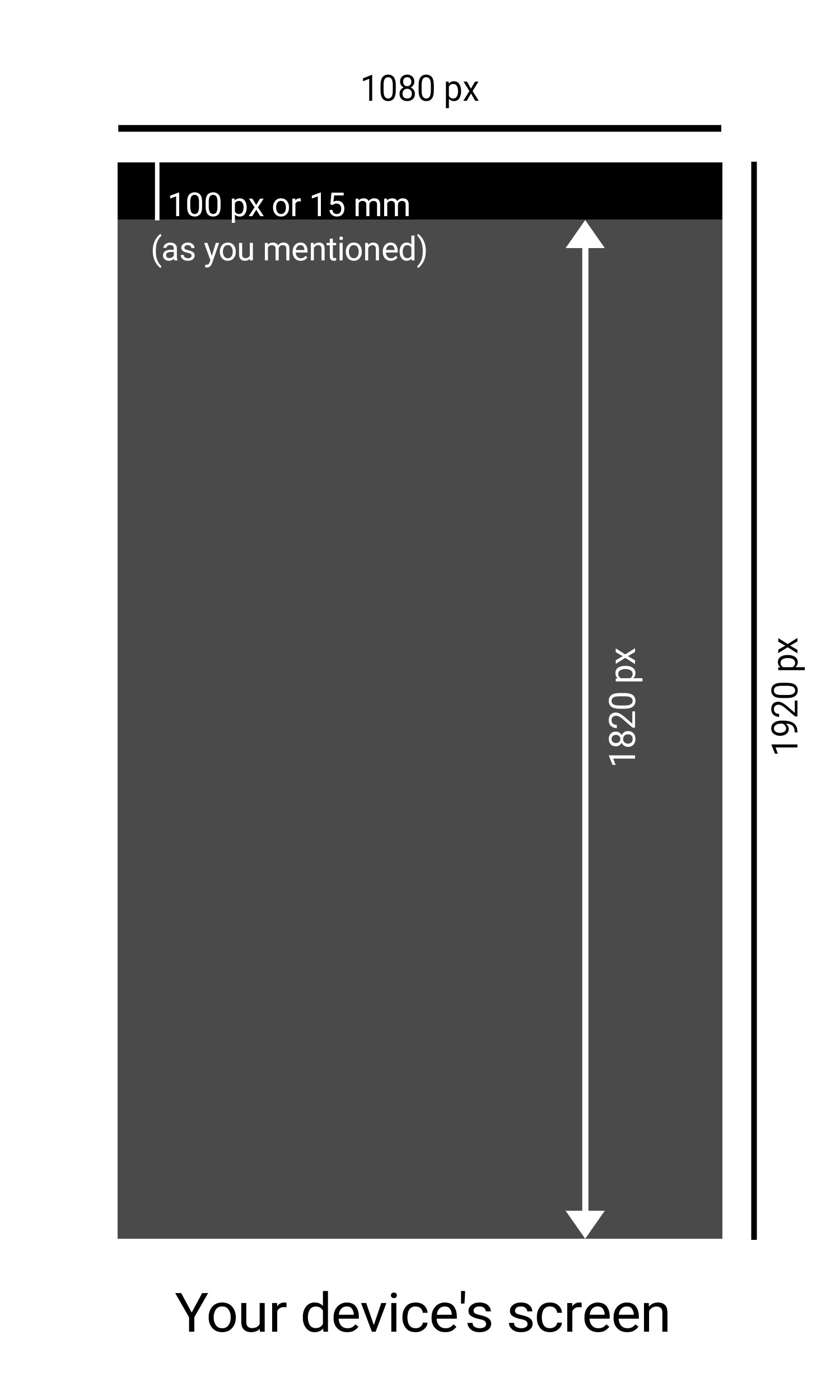You are getting the error Error: bad size 1080*1820 because it should be x and not * which is also mentioned when typing adb shell wm:
size [reset|WxH|WdpxHdp] [-d DISPLAY_ID]
Return or override display size.
width and height in pixels unless suffixed with 'dp'.
So, the correct command is adb shell wm size 1080x1820 which won't result in any error. You can find out more using adb shell wm which returns:
Window manager (window) commands:
help
Print this help text.
size [reset|WxH|WdpxHdp] [-d DISPLAY_ID]
Return or override display size.
width and height in pixels unless suffixed with 'dp'.
density [reset|DENSITY] [-d DISPLAY_ID]
Return or override display density.
folded-area [reset|LEFT,TOP,RIGHT,BOTTOM]
Return or override folded area.
overscan [reset|LEFT,TOP,RIGHT,BOTTOM] [-d DISPLAY ID]
Set overscan area for display.
scaling [off|auto] [-d DISPLAY_ID]
Set display scaling mode.
dismiss-keyguard
Dismiss the keyguard, prompting user for auth if necessary.
set-user-rotation [free|lock] [-d DISPLAY_ID] [rotation]
Set user rotation mode and user rotation.
set-fix-to-user-rotation [-d DISPLAY_ID] [enabled|disabled]
Enable or disable rotating display for app requested orientation.
tracing (start | stop)
Start or stop window tracing.
You will most likely have to combine this with the other answer mentioned here about overscan to find a fix for your use case.