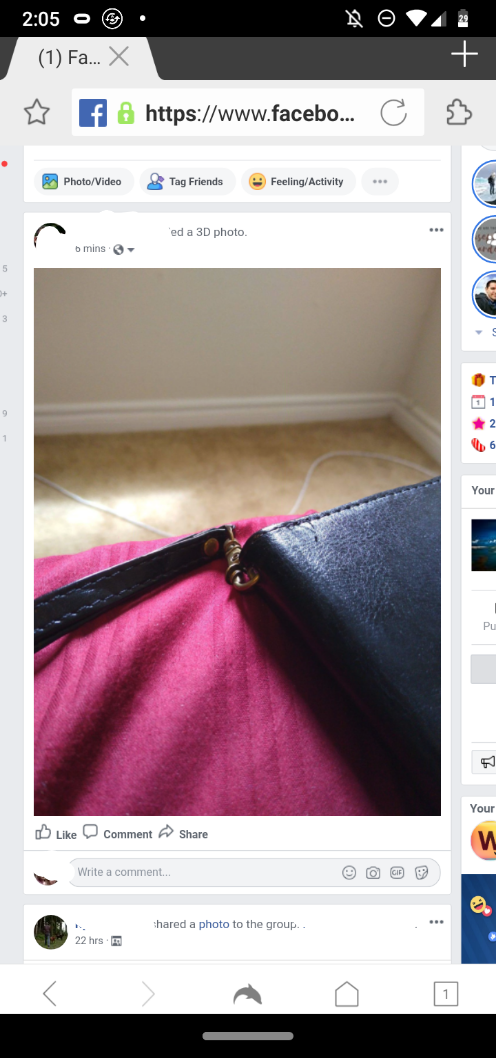iOS users can use portrait mode to upload 3D Facebook photos. This uses a depth map + 2D photo to work.
PC users can do it by naming the files *.jpg & *_depth.jpg and uploading them as a a pair.
Google Pixel phones (and others with ports, see https://www.celsoazevedo.com/files/android/google-camera/ ) can autogenerate a depth map with the Lens Blur camera mode, which can be tested on http://depthy.me
HTC Evo 3D phones have stereo Side by Side pair, which can be converted to a depth map with Stereo Photo Maker on Windows
How can one upload a 3D photo to Facebook from Android?