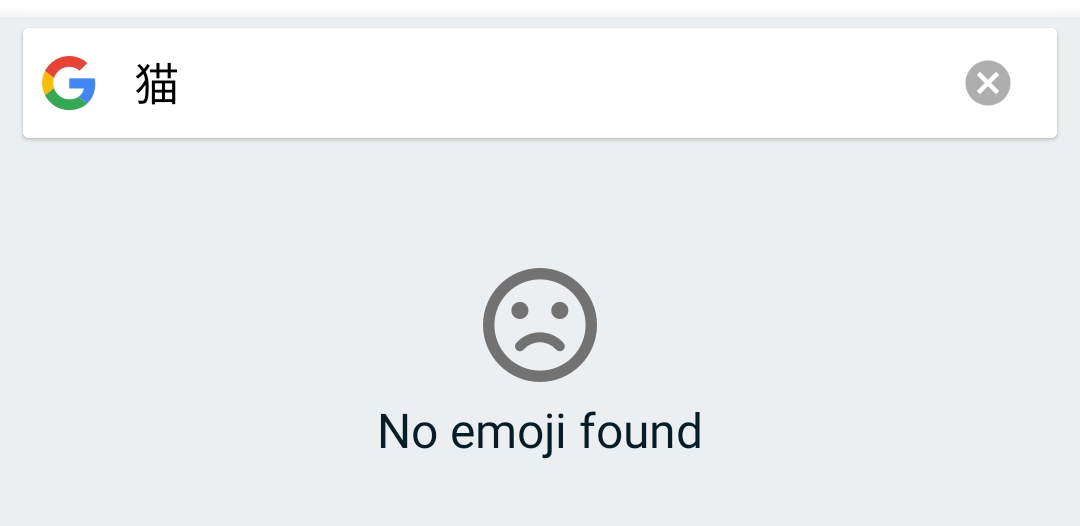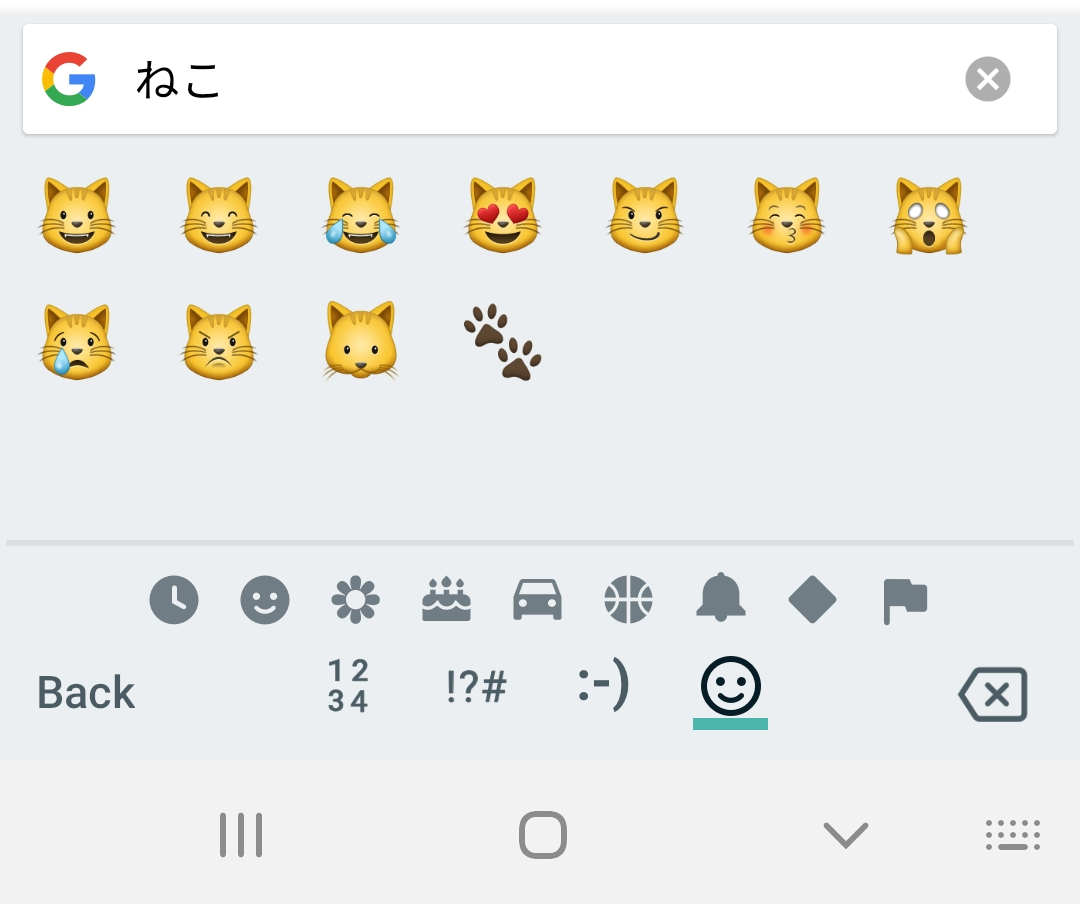I am using Google Japanese Input keyboard, and I often want to post a rare emoji such as 🐧 or 🗼.
The search bar looks like the perfect place to search for an emoji, but unfortunately it fails every time:
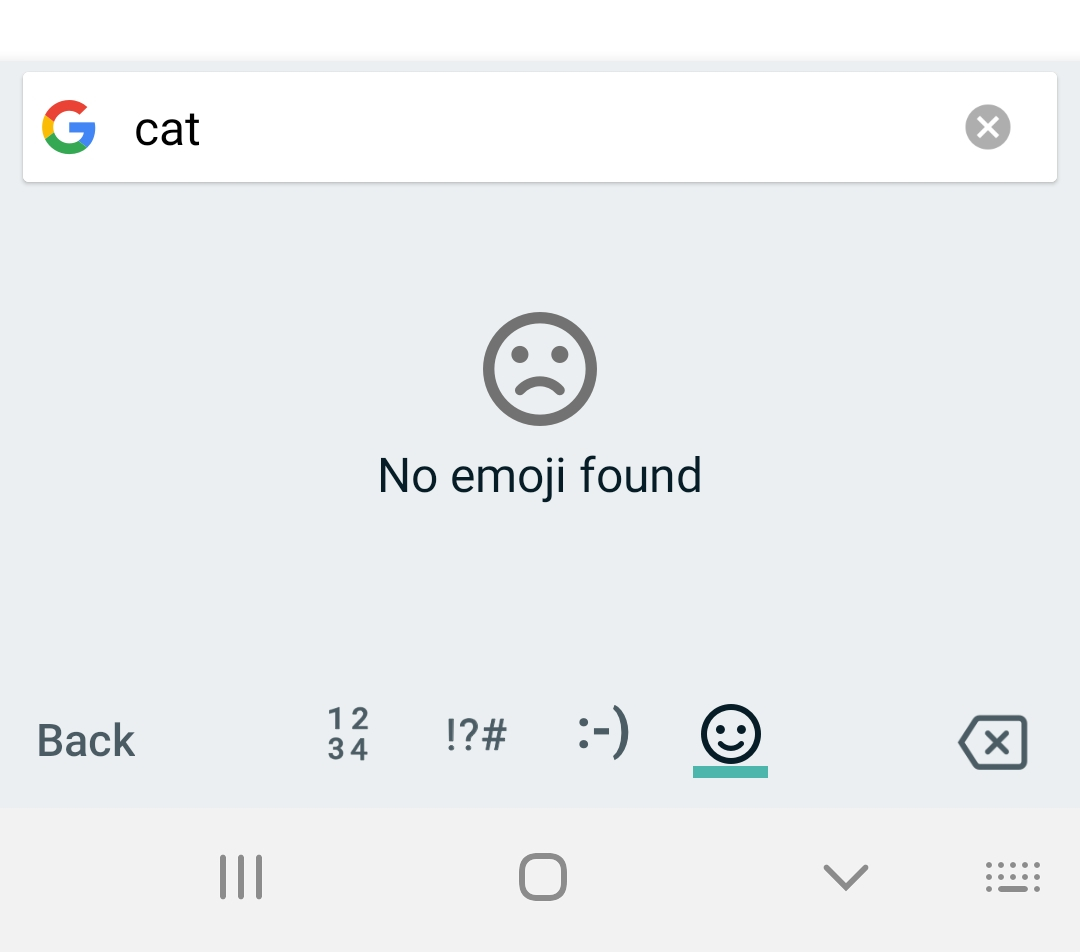
It fails even on the simplest requests, such as "smile" or "sad".
It does not work in Japanese either:
I have changed phones, and changed OS (Nexus default, CyanogenMod, LineageOS, Samsung default) many times: The problem has always been present. So I guess it is not a bug, but rather a problem of me not using it correctly.
How to use that feature correctly?