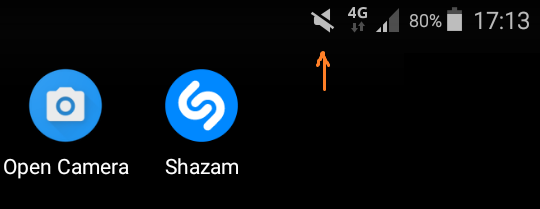My phone (Samsung A3, Android 5) is nearly always in silent mode (for many reasons: work, or kids who should not be awakened by a ringing tone).
But sometimes I don't find my phone at home, and lose 10 minutes finding it!
A solution would be to call my phone from another phone (home phone)... but obviously this doesn't work since the phone is in silent mode!
Is there a way to make one specific number always ringing loud? (even if the phone is in silent mode)
Or is there an app such that my (lost-in-my-house) phone there could be called from another phone, or from a computer, with a loud ringing tone, even if the phone is in silent mode?