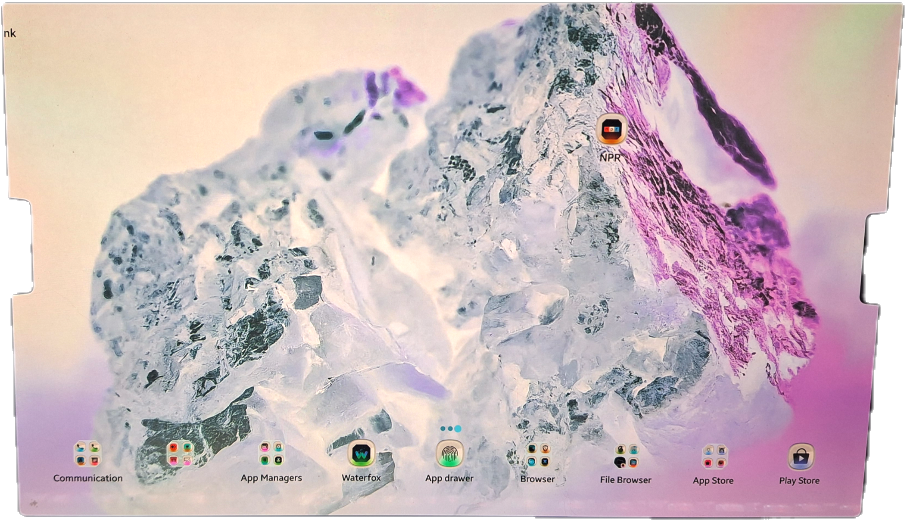I've had my Note9 for a year and even though I thought I would love it, am now being driven mad by the display/writing surface wrapping around the edge of the phone. There must be a way to increase the Bezel size through software!
I have searched for apps and settings, but I can't find a way to make the screen smaller. Most apps can run in Pop-up (Windowed) mode, but it is a pain in the ass to get there and it seems like there is no way to make it the default mode to run the app in.
I tried "one-handed mode" but not only is it not movable or resizeable to put it in the centre, when it is against one edge, it puts the edge right around the curve of the phone face, so that doesn't help either!
It's super frustrating not being able to use the pen (or even your finger sometimes) up to the edge of the screen; there must be a fix!
Anyone know a trick to fix this in Android?