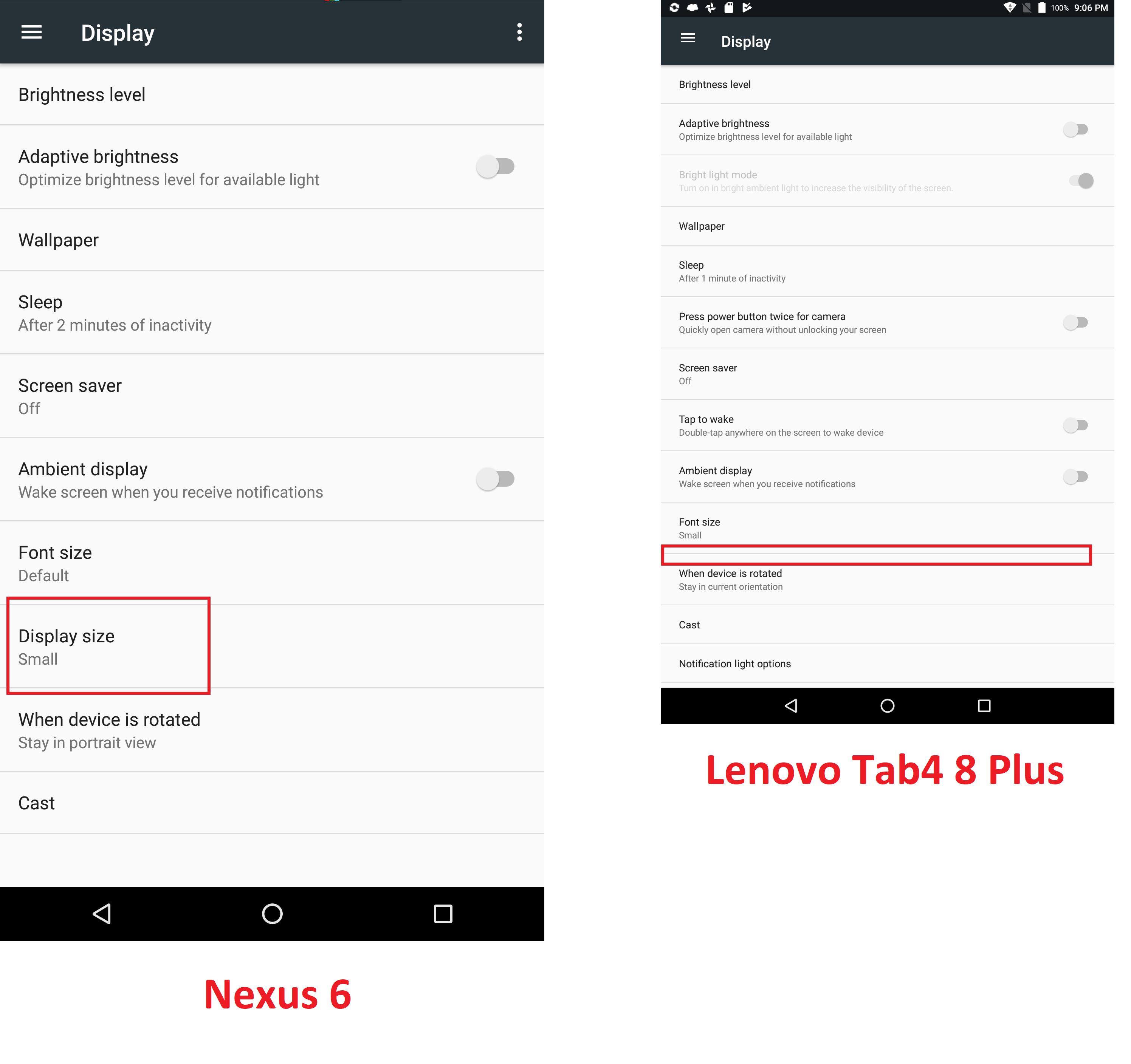I recently bought Lenovo Tab4 8 plus. It runs Andoird Naugat. I have Nexus 6. I love content dense screen. So on my Nexus 6, I always keep font size and display size to the least. (More on this here). I can find font size option in my tablet, but I cannot find the display size option on tablet, as can be seen in below screen shot: It can be found below Font size option in Nexus 6 Naugat.
Is this lenovo made customization / screw-up thing, or there is some reason for it? and way to enable it? Any third party app to achieve the same?