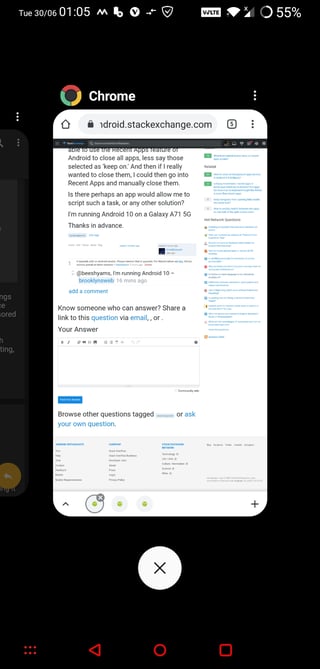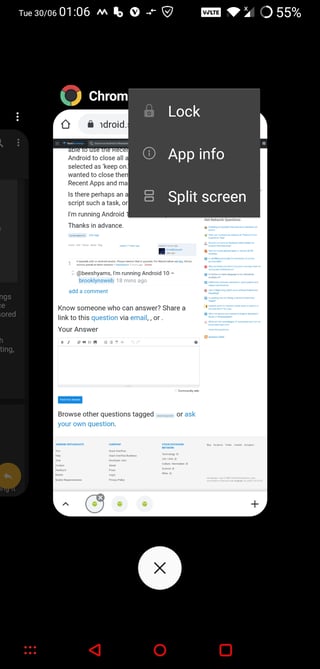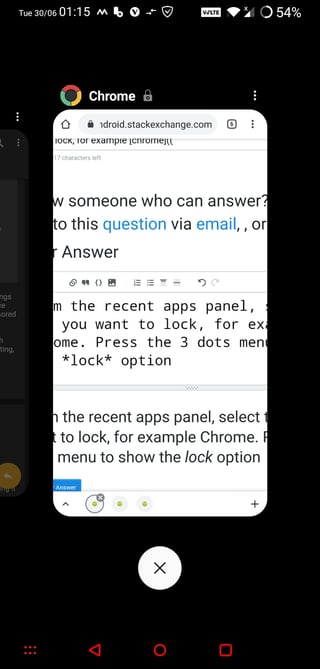I have a scenario, or many, where I end up opening a ton of apps, and later on want to close them all at once, but keep 1 or 2 open. As an example, I use WhatsApp at home, and as we all know you cannot use the web portal without the app on your phone being on. So ideally I would have wanted to be able to use the Recent Apps feature of Android to close all apps, less say those selected as 'keep on.' And then if I really wanted to close them, I could then go into Recent Apps and manually close them.
Is there perhaps an app would allow me to script such a task, or any other solution?
I'm running Android 10 on a Galaxy A71 5G
Thanks in advance.