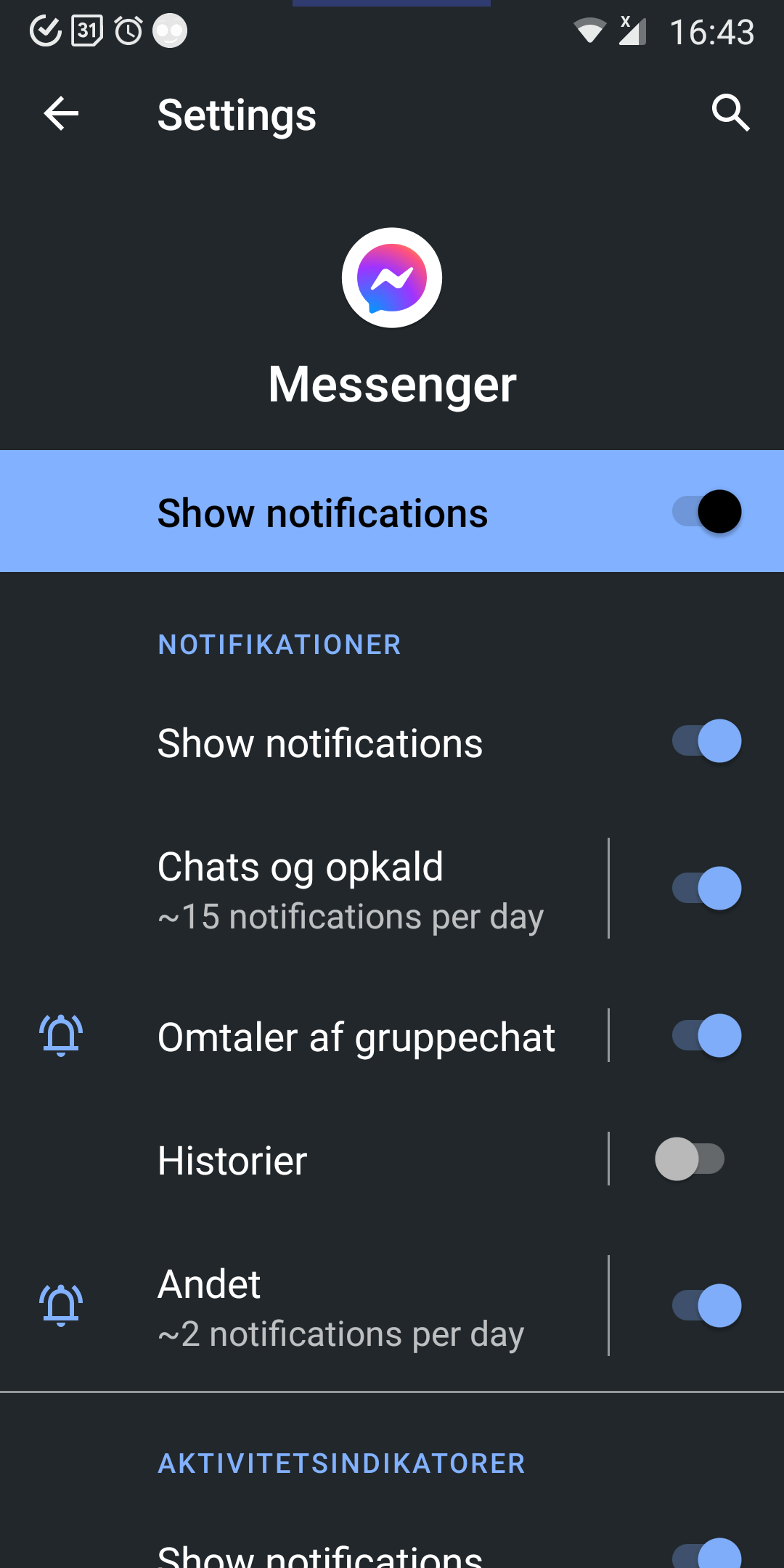I'd like to disable sounds and vibration for messages on Facebook messenger, but leave on sound/vibration for calls and other apps. How can I do this?
-
Configure channels in app's notification settings (provided that it uses different channels) to control different types of notofications.– Irfan LatifCommented Oct 17, 2020 at 10:35
-
@IrfanLatif what do you mean by "channels" - I don't see that mentioned in Messenger's notification settings, nor in the android notification settings.– quantCommented Oct 17, 2020 at 11:32
-
I don't have Messenger app to guide you precisely, so this may help: duckduckgo.com/?q=android+notification+channels– Irfan LatifCommented Oct 17, 2020 at 12:47
Add a comment
|
1 Answer
As of now, notifications for chats and calls in Messenger are grouped and can only be enabled/disabled together.
Your best bet is to contact facebook/messenger and ask them to add the feature, by splitting the notifications into channels, which can then be controlled seperately.