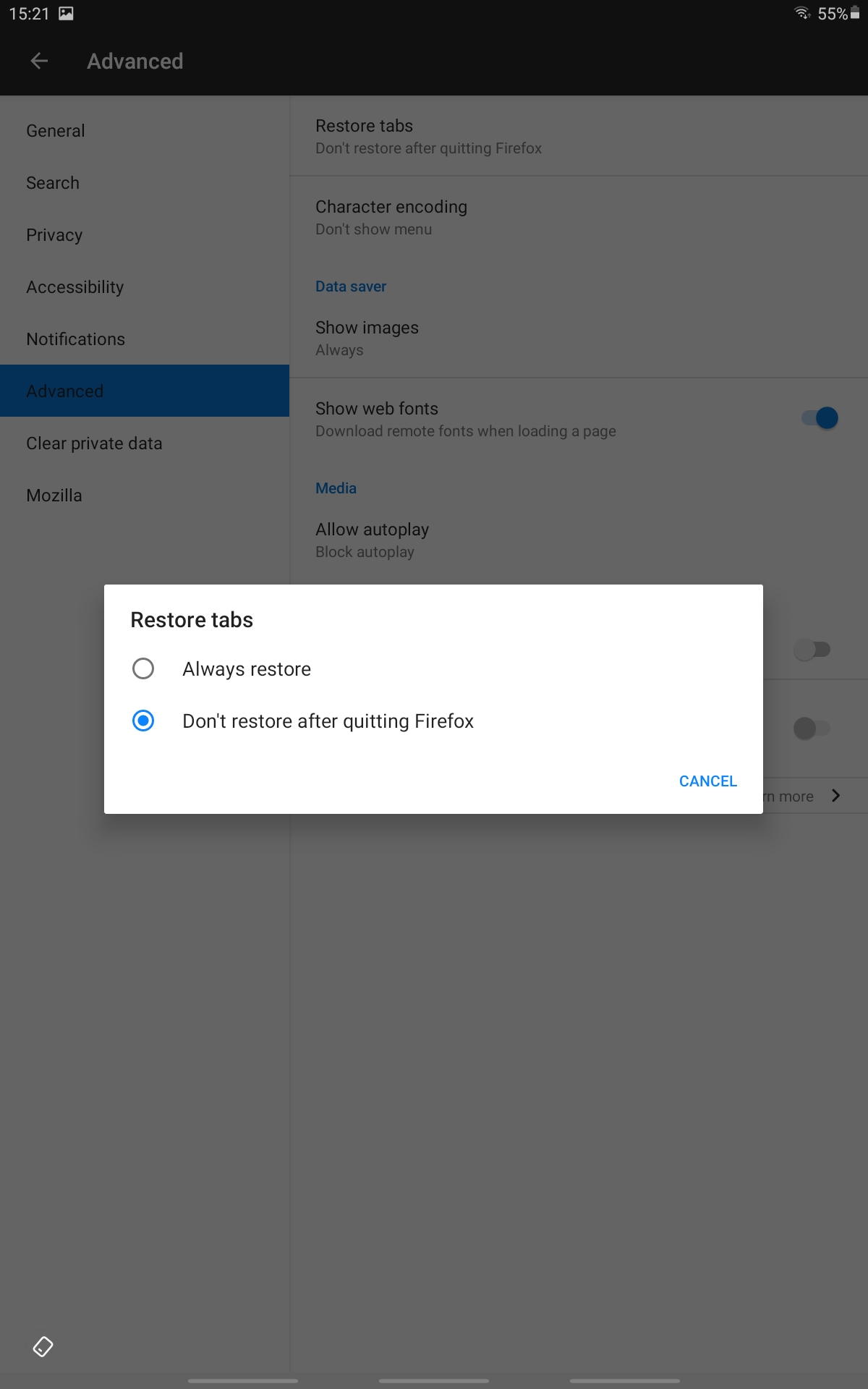On my Windows computer, if I close a browser page, the next time I launch the browser, it goes to my home location. This is true regardless of the browser so far as I can tell.
On my Android tablets (Samsung Galaxy 10, Amazon Fire Tablet) or phone if I close the browser and then reopen it, it returns to the last page browsed, not to a home page. I have to back out from the last page back to the original page to get to that.
How can I change this so that upon opening a fresh page, it goes to a home page?