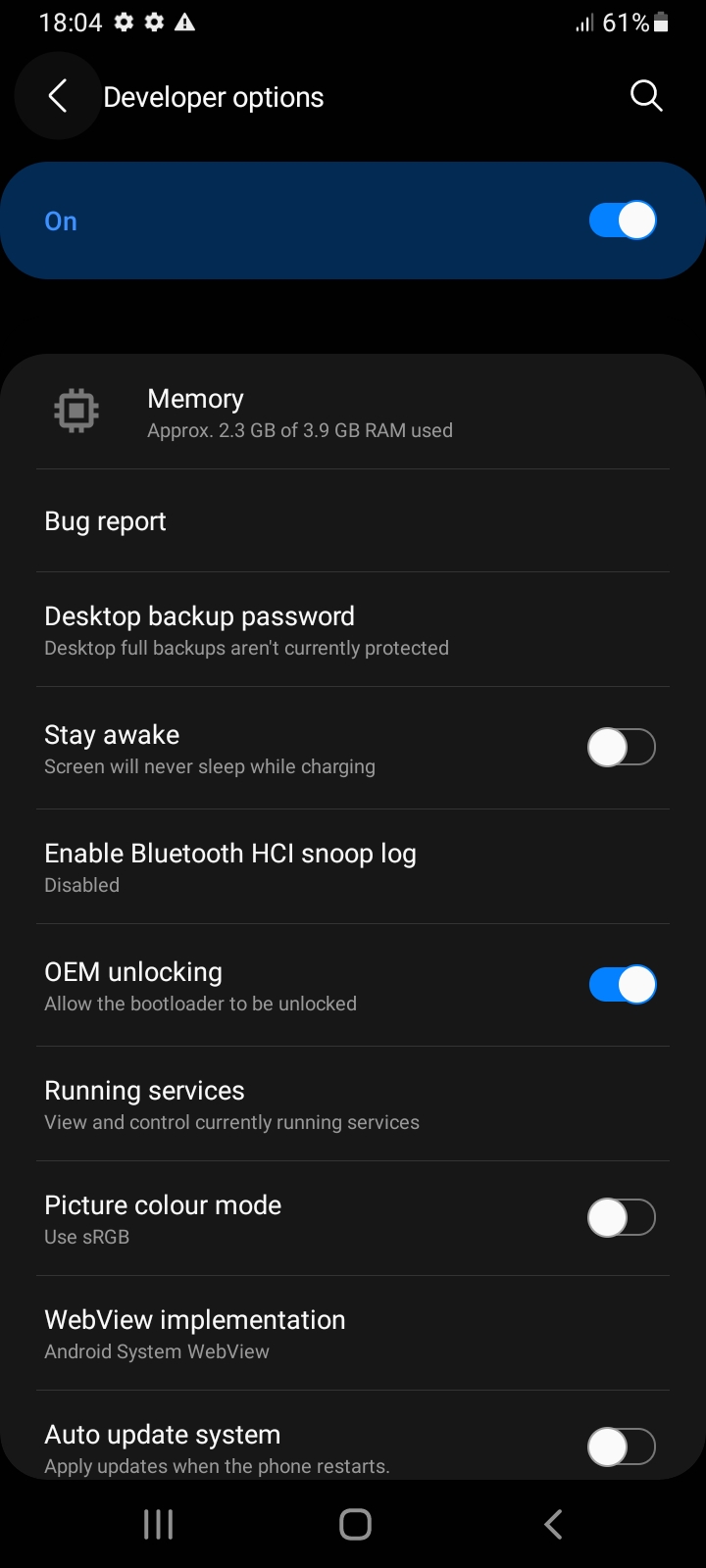I bought this Samsung Galaxy M12 (SM-M127G/DS, Exynos 850, 6000 mAh battery, India version) about 11 days ago. Since then I have been dealing with this RMM state issue, struggled to find a way for OEM unlock to show in developer options, and then root the device but no luck, no fix, or whatever.
Things I have tried:
- Waited 7 days (+168 hours) after signing in to my Google and Samsung accounts.
- Factory reset 3 times so far.
- Tried the change date and time trick.
- Tried the update trick.
After all of these, nothing worked, so then I thought that maybe removing Knox via ADB will solve this issue.
Is it possible? Will it damage the device? Will it solve this issue?