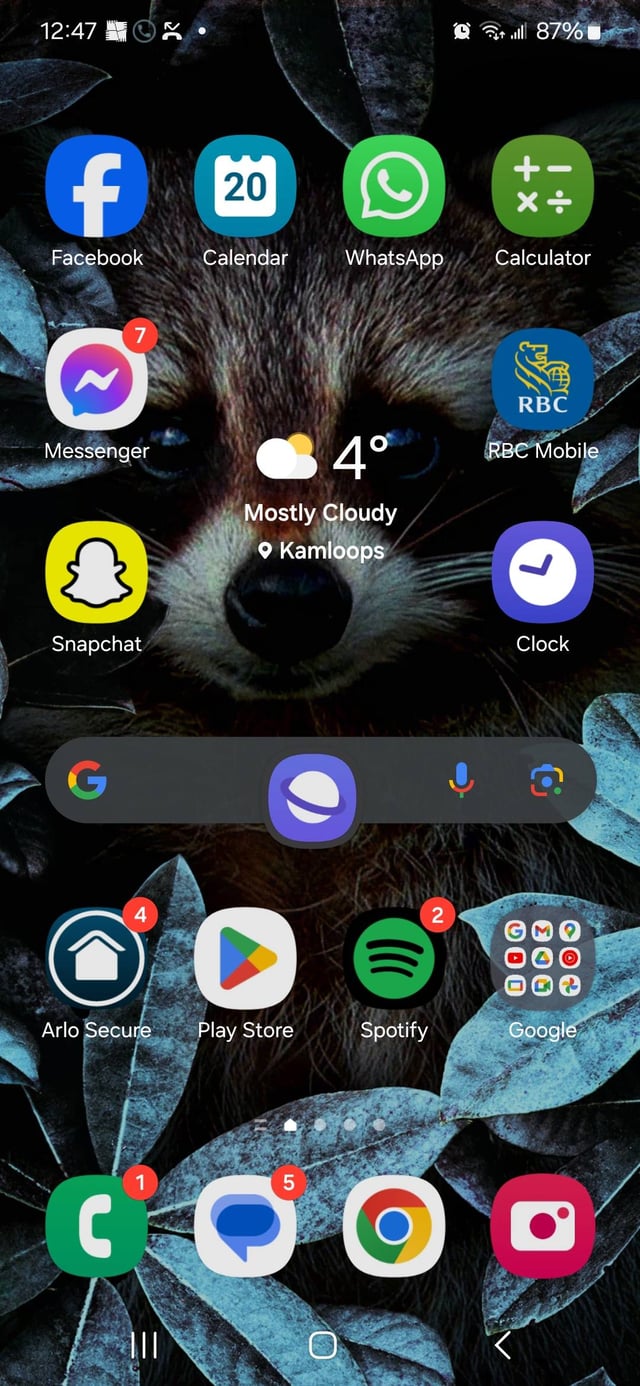Looks like Samsung Browser floating icon, and it is opening the browser in a small view.
You should do this to solve it:-
That purple icon will definitely be present on your app list too. Find it, long press it, and click "App Info" on popup.
Try to click "Force stop" button. May or may not trigger, could be greyed out.
After that, open the option "Storage & cache" and click "Clear Cache" & "Clear storage".
Now, click back & try to click "Force Stop" again, or the "Disable" option if it isn't greyed out.
Scroll down on same page & find "Display over other apps". Click it and disable.
Further, you may also find "Picture-in-picture". Click it and disable.
This should solve your issue.
Lemme know in comments if you face any problem or doubts.
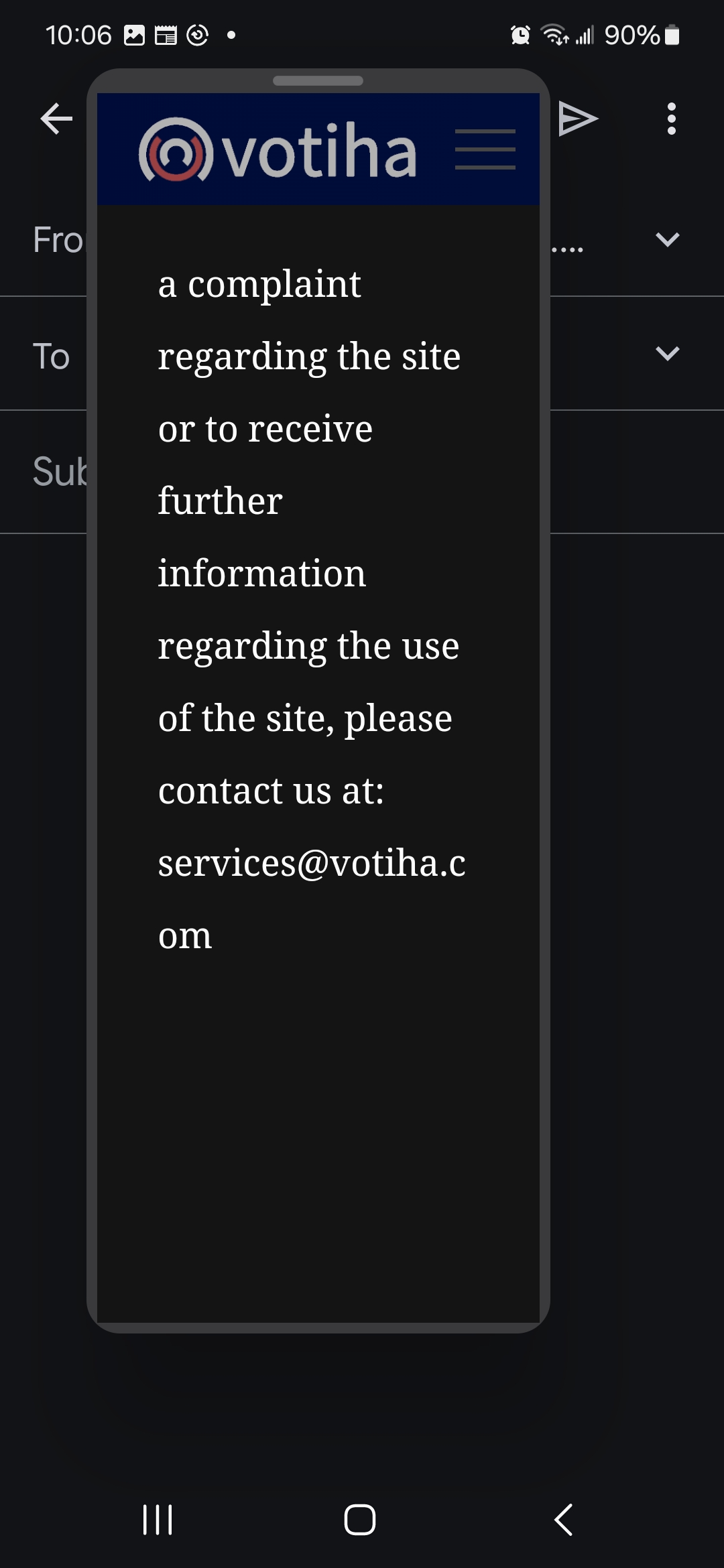 How do you get rid of this purple icon that opens up ads every time you touch your phone?
How do you get rid of this purple icon that opens up ads every time you touch your phone?