It doesn't strike me as normal that Google Reader should drain more battery than even my screen. Is this a known bug, or is it a settings issue? I'm using 4.1.1
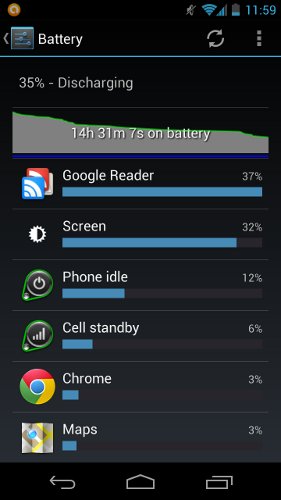
It doesn't strike me as normal that Google Reader should drain more battery than even my screen. Is this a known bug, or is it a settings issue? I'm using 4.1.1
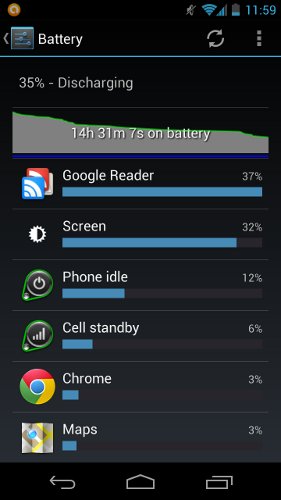
Try installing BetterBatteryStats or GSam Battery Monitor Pro. Both apps can provide you granular data about how your phone's battery is being drained. You know the power hog is Google Reader but these apps can help you determine if the app is killing the battery because it's using a ton of data or if it's initiating long or frequent wake-locks...
If I had to guess without any more info, I'd guess that Reader is updating in the background frequently and consuming a lot of data.