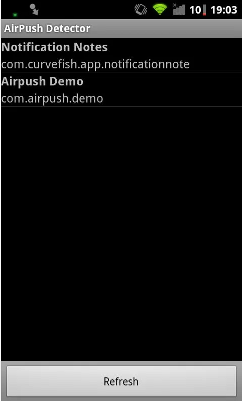Some application (malware? adware?) is creating garbage icons on my Android desktop. How to know the application who does this?
I heard each application is a Linux user on android. Is it possible to see icon file owner ID then?
My device is Samsung Galaxy Tab 10.1 and Android is 3.2
UPDATE
Icons are different. Some of them mimic existing icons, other are entitled with question marks.
I can delete them, but they appearing again.
I need to have general way to know icon creator.