I've got a Nexus 7 upgraded to Android 4.2. When I swipe up from the home button to launch Google Now I just get a blank screen with a search bar at the top. I don't see the "Get Google Now" screen shown here or any options to add new cards.
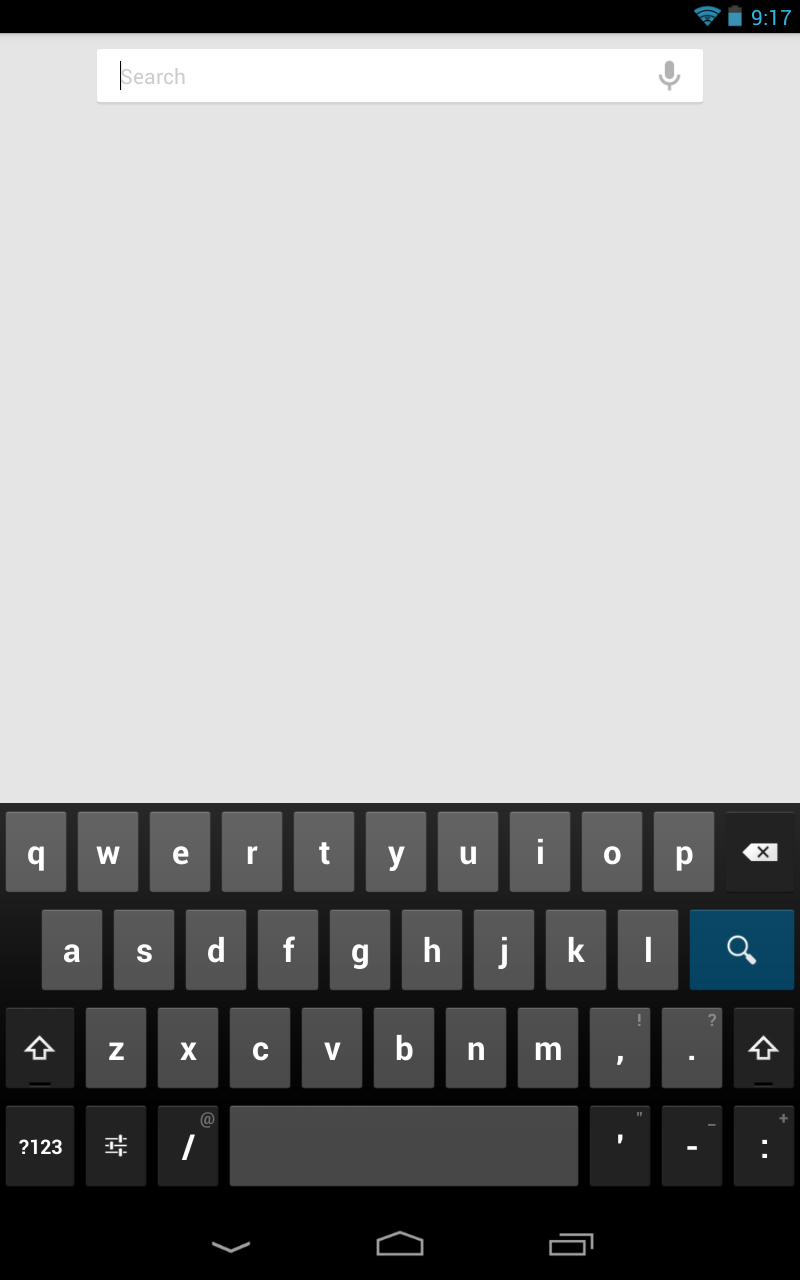
How can I go about getting the Google Now setup screen?
