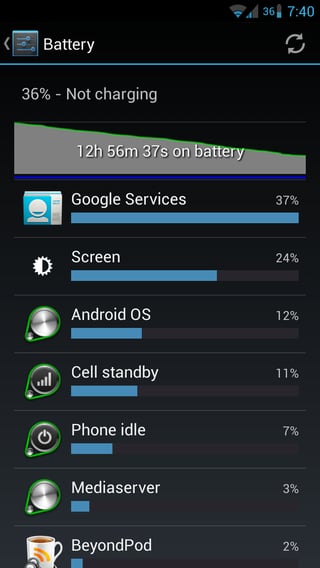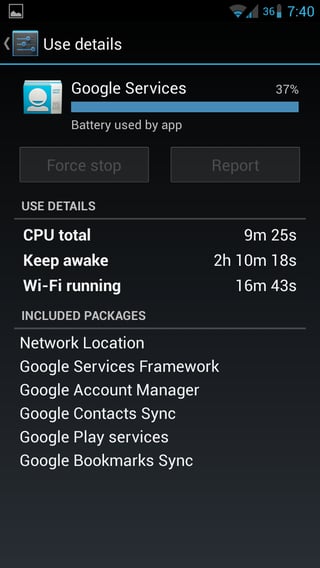I recently updated to the 10.1 M snapshot of CyanogenMod for my Sprint Galaxy S3 (d2spr). Ever since I did the update, I have been seeing crazy high battery usage from Google Services. I have tried just about everything I can think of to shut it off, but nothing seems to be working. I'm connected to Wi-Fi most of the day, so I don't think 3G has anything to do with it.
Attempted Troubleshooting:
- Turn off Google Account Sync (per this question)
- Turn off Google Now
- Turn off Location reporting
If possible, I'd like to fix this without using Juice Defender or any other battery management apps, but if that's what it takes, so be it.
So how can I get Google Services to stop sucking the life out of my phone?