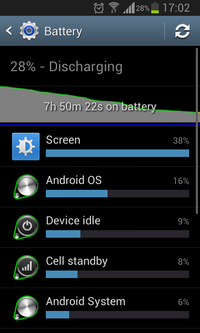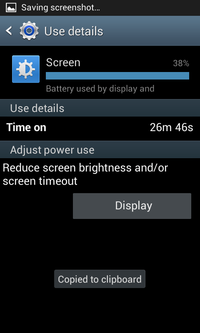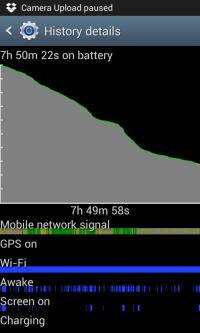Since I upgraded my Samsung Galaxy SII from Android 4.0.4 (ICS) to 4.1.2 (JB), my battery life has decreased dramtically.
Running ICS I could easily have ~25% battery left when going to bed, after about 20 hours of moderate use. That is with a few phone calls, reading work/private e-mails as they arrive, occasional news reading, internet browsing and Facebook.
My usage pattern is largely unchanged, but since the moment I upgraded to Jelly Bean, I can barely make it through a working day without charging.
Looking at earlier battery stat screenshots (I'm a nerd, guilty as charged), my phone would use about 2-3,3%/hour. Now I see usage of between 5,7% and 10,6% per hour!
The top power consumer is, as always, the screen, which takes up 35-45% of the power used - just like before. Only now, it has drained the same amount of power, 2-4 times faster - or about 1% of the total battery capacity each minute it's been on.
(click images to enlarge)
72% of the total capacity used, of which screen consumed 38% (relative) or 27% (absolute)
Android OS has moved up the list of power consumers. Now using typically 16-17% (relative) or 12-17% (absolute), as opposed to the previous 9% (relative) or 5% (absolute).
I never switch off WiFi completely, unlike GPS which is switched off (thanks, Facebook) unless I actively need it. Display is set to auto-brightness - just like before.
I have completely drained, then fully re-charged, the battery at least three times, to re-calibrate the battery gauge. It didn't help my battery life.
Any idea of what's going on here and how to fix it (short of doing a factory reset)? How can the screen suddenly drain the power so fast? What's causing Android OS to burn more fuel as well?