How do I tether over USB in MacOSX?
I plug the phone in, pick up:
USB tethering
Share phone's mobile network with PC
which causes the computer to discover a new network interface, but it doesn't just work and the configuration looks like this:
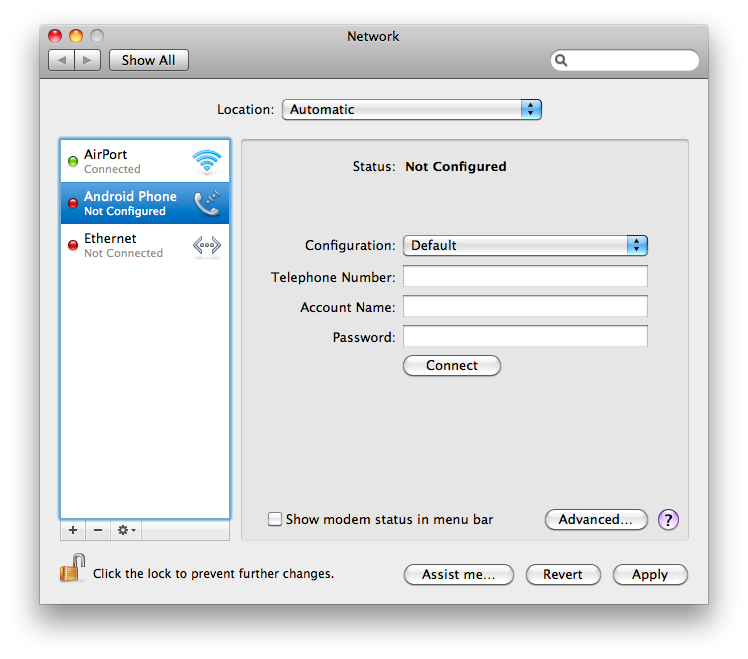
Which telephone number, account name and password is it asking for? I've never got those details from the ISP. I did ask the ISP and the details they gave me made no sense and didn't work.
I'm running the stock Android 2.2 on an HTC Desire, the carrier is Swisscom in Switzerland. I've been told by someone that has the same phone, that plugging it in Windows and doing the same just works without asking for any number or password.
