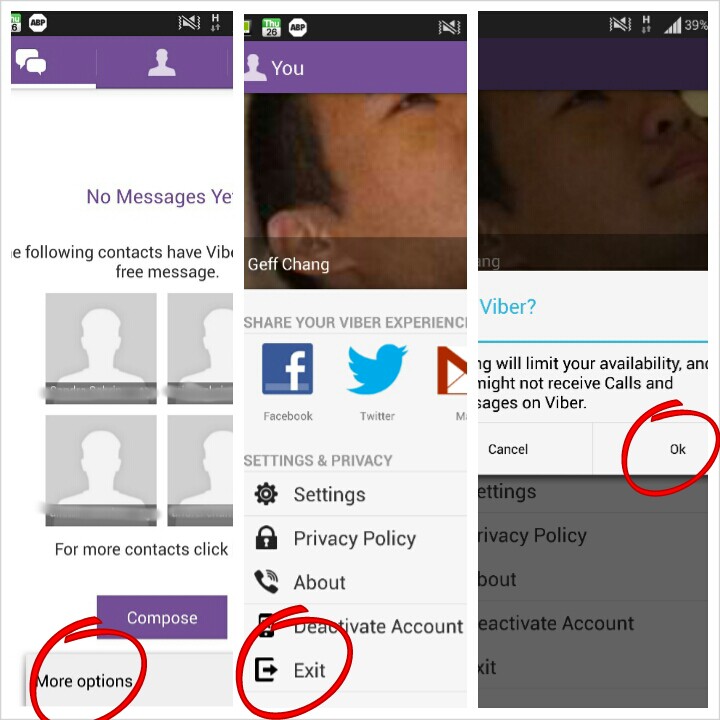I would like to use Viber only if I need it. I want to turn it off if I do not use it, regardless if I can be reached or not.
I do not wish to have a program running and using energy all the time. However, I can't seem to find any close menu to kill the app. Does it even have a close menu / function?