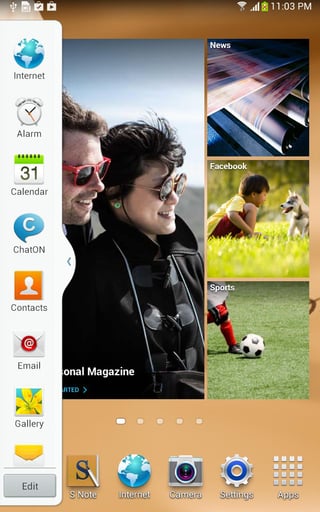Some newer Samsung devices have a pull out tab that stores some of the commonly used applications. I have accidentally enabled and disabled it a number of times, but I don't know how. I don't see anything related to it in device settings or any of the installed apps that would control it.
How do you hide / show this pull out bar?
(Click on the image for larger version)