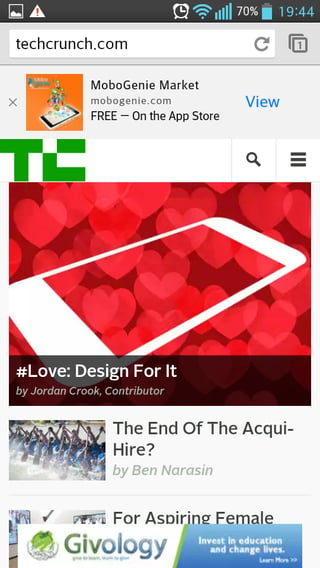After uninstalling nearly all the apps downloaded from Play Store (except a few like Twitter, Facebook etc.), I still had the issue.
I, then, tried to uninstall Google chrome which seems to be not allowed to do in normal ways (I guess it is one of the default apps of the phone).
Lastly, I found out that there is an update for the Chrome on the Play Store. I updated the app and surprisingly see that the problem is solved.
Have no idea what happened there and still suspicious about the problem but, seems like I succeed.
P.S. I will be grateful if someone explains what happened to my phone, technically. (Does updating Chrome change things for the default web browser? Because, I was having the same issue both in Chrome and default browser)