No, that is not feasible. When tethering a connection, your Android device has no idea what the tethered device is doing. It could be downloading a large file, or it could be browsing a bunch of web sites or streaming an audio file. It does not know any useful metadata about the ones and zeros going through its tethering pipe.
Now, you may be able to set up rate limiting so that a tethered laptop can't run faster than X/bytes per minutes, for example. Or, like any firewall, you could block certain services (such as torrenting) using simple port blocking/limiting or other more in-depth packet inspection. You may even block certain domains or IP addresses by firewalling the address.
However, these are all very advanced operations that are far more specific to firewalls than they are to Android. And they would not help at all in your specific example of blocking a download of a file larger than 10 MB.
You are better off looking for a client-side solution. You could get a Download Manager for your laptop and tell it not to download if the laptop is currently on your phone's network connection. Or maybe there's a plugin for your browser that does something similar.
In any case, there is no Android-specific way to handle your specific issue.

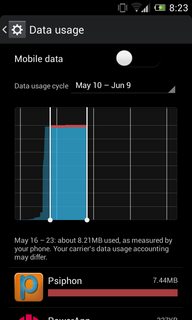

Settings -> PC Settings -> Networkthen click on a network.