The Swipe lock screen on my S4 running Jellybean and Kitkat has a number of actions.
- Swipe left for camera
- Swipe right for other widgets
- Swipe down on the widget allows you to them click on the widget
- Swipe anywhere in the middle unlocks
- A single tap on a widget does... I have no idea.
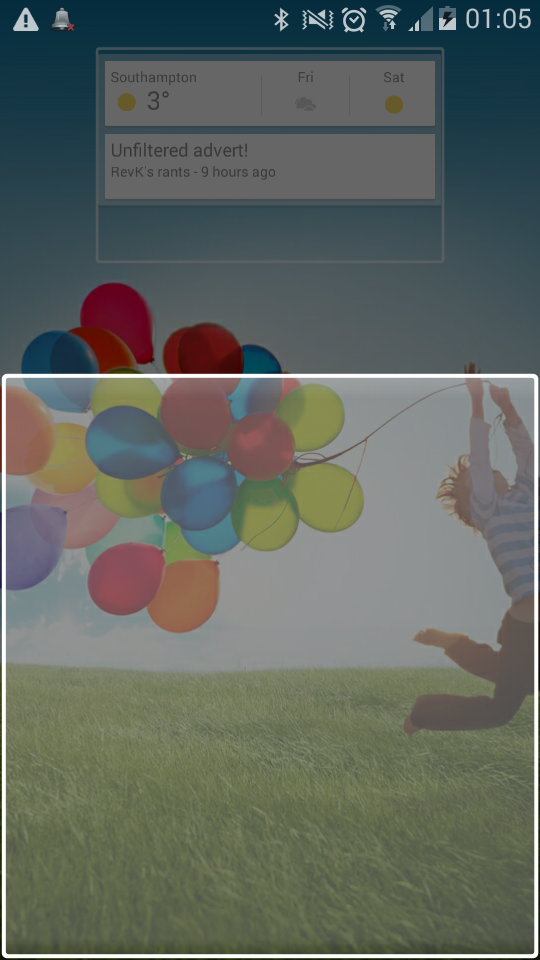
What does this mode do? It shrinks the widget and Iightens the bottom half of the screen with no apparent purpose.
