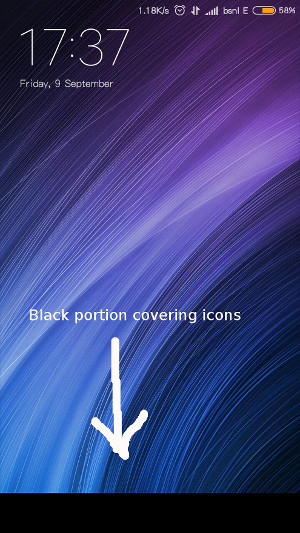I have rooted my Redmi 1s KitKat version, and enabled soft keys ( by editing build.prop, qemu.hw.mainkeys=0 ). The shortcut keys ( lock screen shortcut, such as contacts and camera on the left and right of screen on bottom respectively ) are not visible at lockscreen, it is covered by black portion of softkeys ( soft keys are also not visible).
How to disable soft keys at lockscreen(black portion)?.
Also, the screen size is reduced (about 0.7 cm is covered by black portion of soft keys),is it possible to change the background of soft keys transparent, and to make android view to fullscreen?