This question has been asked recently, and the answer was "Menu->More->Settings->Default Reminder Time". On my Galaxy S II running 2.3 there is no "More" on the Calendar Menu. There is a "Settings" which allows the Default View to be set but no Default Reminder Time. Under Notification settings is the option to Set alerts and notifications, but that is simply the choice between alert and status bar. Like the previous poster I set most of the entries via the web and it is extremely frustrating to have every one appearing on the phone with a 10 minute notification set.
1 Answer
I have a Nexus S running 2.3 and when I go to Calendar -> Menu -> More -> Settings, I see this screen. If you click the Default reminder time you have the option of None.
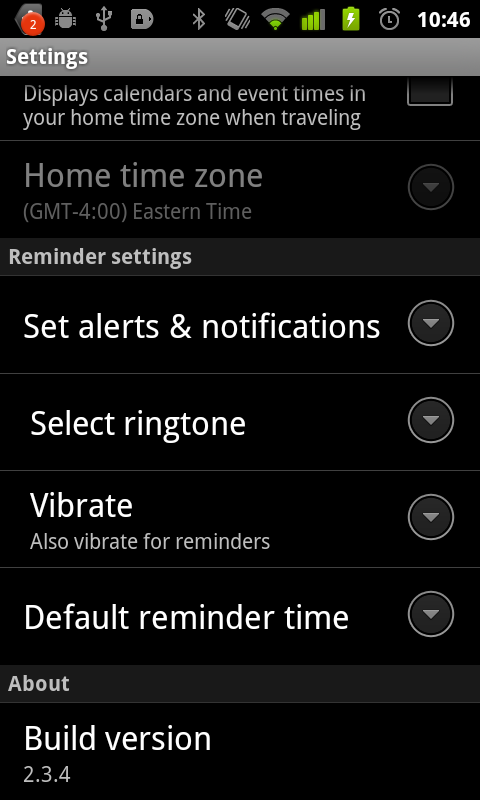
-
Interesting - it confirms that the earlier answer was correct for some phones. Mine, however, has only the other three options. The "Default reminder time " is missing.– colirvCommented Jun 4, 2011 at 8:26
