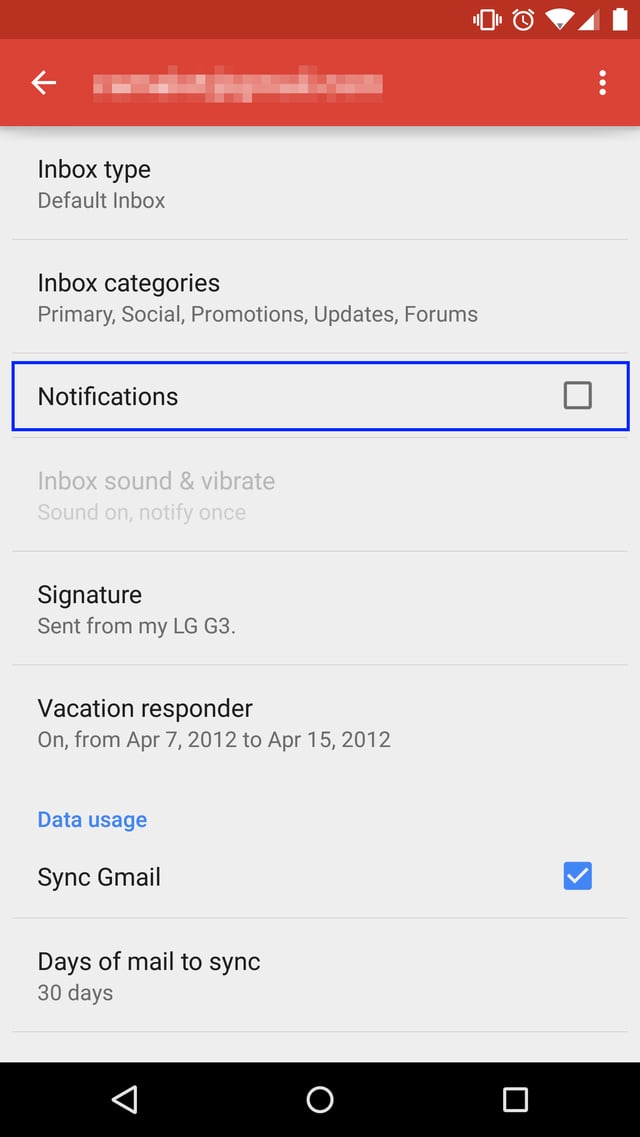I am getting 2 notifications for the same email, both from the Gmail app. One notification is for the Inbox and the other is for a custom Label.
I do not want two notifications for the same email, so how do I prevent an Inbox notification if a label notification is triggered?
If I disable the Inbox notification, I will not be notified when a new email arrives. If I disable the Label notification, I will not hear the sound that is set to that label.
A couple more things to note...
- Some suggest moving the label emails away from the Inbox will solve it, which is true, but I need the label emails to show in my Inbox because I need to action them.
- I have the Inbox sound notification disabled because it clashes with the label notification sound (separate issue, but same cause).
Using Gmail v5.0.1 on Galaxy Note 4. Thanks.