I would like to know what the difference is between the Tag Buddy and Face tag stock Gallery options (as available on the Samsung Galaxy SIII stock Gallery application).
Also, why is one option activated via a sliding-button and the other one via a check mark as opposed to both looking the same. I guess the only difference is that with the sliding-button one can also click on the text on the left-hand-side of the entry to view more information (in this case some descriptive help information), whereas this behavior is not available when an entry text is followed by a plain checkmark.
I also don't understand, if the Tag Buddy features are all enabled (Weather, Location, Person, and Date), then why can't I view any of these by clicking on the Details menu entry when viewing a picture with the stock Gallery app? Where is the weather information stored, I've installed the EXIF Tag Editor (Photo) app, but none of these are showing up in the EXIF info, and if I include a photo note or a sound file to the picture, these aren't showing up there either? Where are these pieces of information stored, and how do I access them and make sure they are copied when the picture is copied to another storage location?
The following screenshot shows these two entries under the Tags heading.
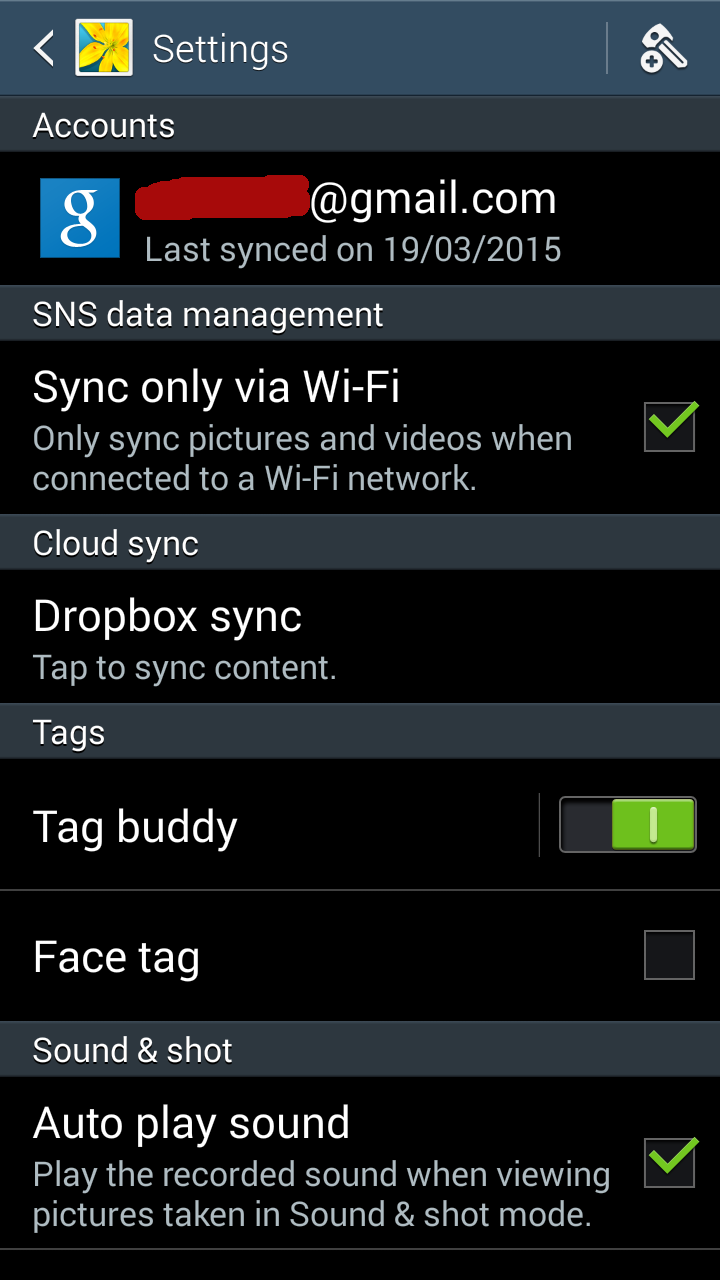
When the Camera app takes a picture:
- The date and time the picture was taken is stored in the picture's EXIF data.
- The GPS coordinates will be stored in the picture's EXIF data (but not the place name) as long as the Location tag's camera setting is set to 'On'.
However, why is the Tag Buddy feature in the Gallery app instead of in the Camera app? After all, if I take a picture:
- wouldn't I want the weather information to reflect the time the picture was taken, and not the time the picture was opened in Gallery?
- wouldn't the location information have to be the one corresponding to the GPS coordinates at the time the picture was taken, and not at the time the picture was opened (after all the user of the camera may choose not to store EXIF GPS info in the picture)?
Finally, if Face Buddy is enabled and the list of people is stored somewhere, then how can I view such list of people as a list stored on the device?
Thanks for clarifying these issues.
