Im trying to use android on Virtualbox. 4.3. I downloaded an iso, and used this to help me download it. After following all the steps, it told me to remove the iso from the machine which i did. Now it shows this over and over again.
-
What are your machine's specs? Do you have virtualization enabled? Do you have any other virtual machine programs/services like vmWare or HAXM installed?– Matthew ReadCommented Apr 23, 2015 at 23:54
-
I use virtualbox only. 3gb ram, 286 gb hard drive, intel core 2 duo p8700 2.53 ghz win7 home premium 32bit @MatthewRead– Registered UserCommented Apr 24, 2015 at 0:10
-
1That is very little RAM for running a VM, I would suspect that as the issue. Even with more RAM you can expect very poor performance with that processor as well.– Matthew ReadCommented Apr 24, 2015 at 0:14
-
mk. thanks a lot. I was able to wing it in windows xp, since, well, it's XP. lmao @MatthewRead Thanks anyway!– Registered UserCommented Apr 24, 2015 at 0:30
Add a comment
|
1 Answer
I just followed the same tutorial and got to where you are. It took about two minutes of just letting it run before I got to the welcome screen. Are you absolutely sure you're stuck?
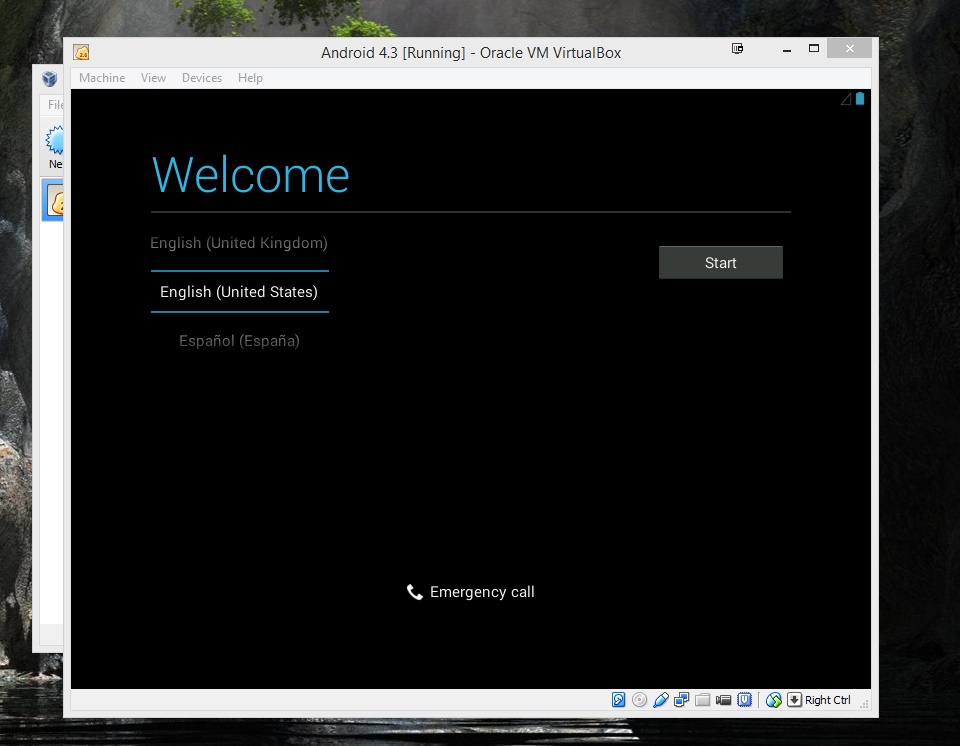
-
Mine ran infinitely long, stuck on the cool-looking android logo, freezing every min or so. Commented Apr 24, 2015 at 0:08
