I just bought iBerry Auxus BEAST smartphone and I'm facing lots of issues with Lollipop. Apps like WhatsApp, Facebook is not working fine & it crashes rapidly. I could install the apps without any issues, but I cannot use them. Is there any solution to fix this issue?
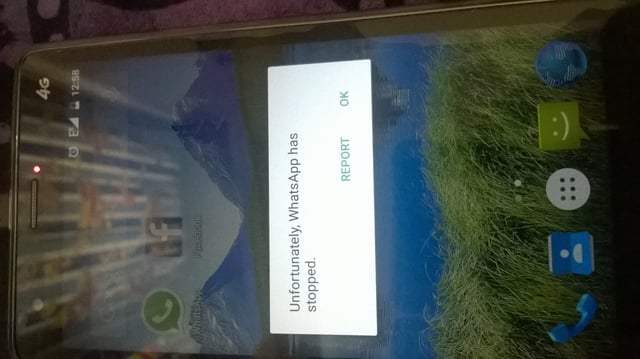
--Support Info-- Debug info: +919847081948 Description: 2.12.5 Version: 2.12.5 Exp: 2016-04-22 22:26:45.000+0530 LC: US LG: en Context: settings/about Carrier: IDEA Manufacturer: AUXUS Model: AUXUS_BEAST OS: 5.0 Socket Conn: UP Radio MCC-MNC: 404-19 SIM MCC-MNC: 404-19 CCode: 91 9847081948 Target: release Distribution: play Product: AUXUS Device: c211_jbl_a128_5m_hd_auxus Build: c211_jbl_a128_5m_hd_auxus_20150410 Kernel: 3.10.61 #6 SMP PREEMPT Thu Apr 16 16:10:15 CST 2015 Connection: M.O.B.I.L.E. (H.S.P.A.) Device ISO8601: 2015-04-26 12:08:23.698+0530 Phone Type: G.S.M. Network Type: H.S.P.A. Diagnostic Codes: FE-VC
