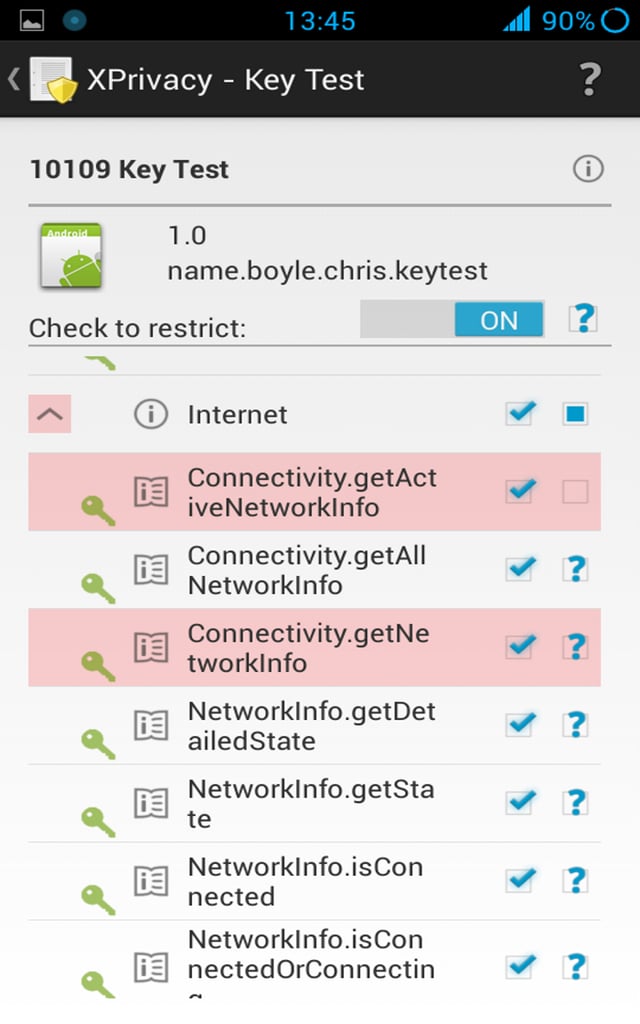Spotify recently changed their policy and want to collect private data like contacts and photos/media.
I am using Cyanogen OS which has the cm permission manager. I can disable access to contacts for any app.
Since I never used an app that wanted access to my media I am not sure if the cm permission manager can prevent that too.
So how can you prevent access to media on devices with CM?(mine is rooted)