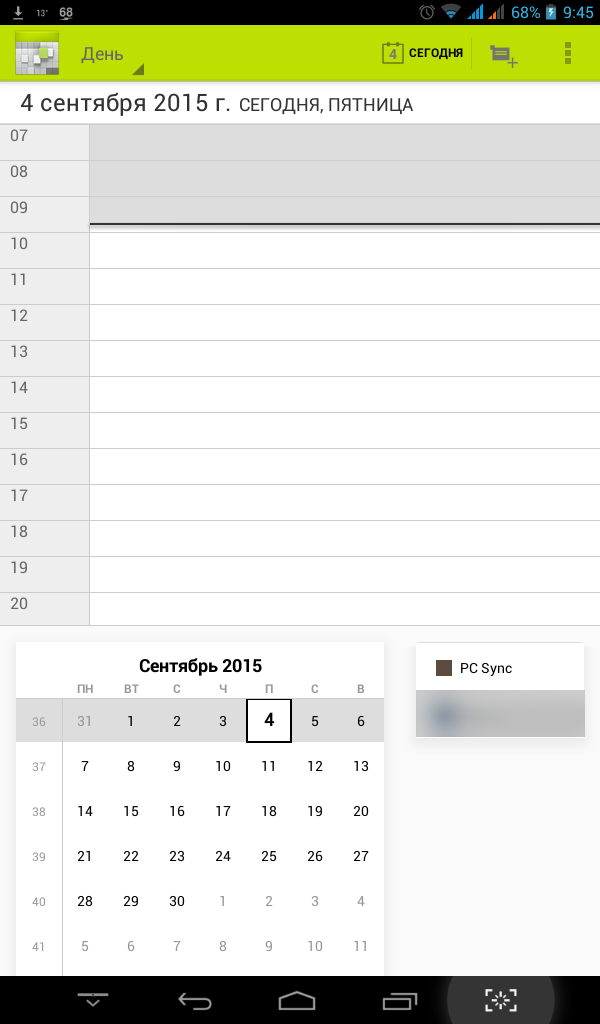I have 7" 4.2.2 tablet for everyday use and it have 2 additional soft buttons. Rightmost one is a "screenshot" soft button (please find picture below). My problem is what I rarely take screenshots intentionally (Vol- + Power is more than enough for me and produces better quality screenshots) but this button and its position causes literally a tons of accidental screenshots. Even worse, this button remains fully functional even when device is locked.
(Click image to enlarge)
It there a way to disable this soft button (at least for lock-screen)? Or remove it completely? Or even better, to bind for some more useful function?
FWIW, tablet is Mediatek-based and I have a root.