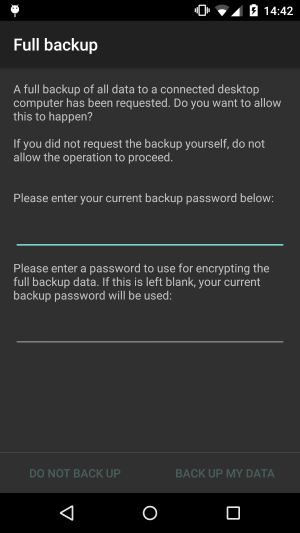Yesterday there a bunch of app updates, I didn't pay much attention to which ones, there were perhaps 8 or 10. Since then my phone has shutoff and/or rebooted unexpectedly at least 8 times. 4 times it's gone through a full "optimizing apps" cycle, which take 30+ minutes. Two of those optimizing apps cycles resulted in a premature shutdown.
Today there was an Android System Update, 16.1mb, which I applied. Thankfully it seems things are more stable now, with only two shutdowns, but that's not enough of course.
I decided this is enough of a kick for me to finally do a full reset and root the device. I'm trying to do a Full Backup of non-rooted devices but am stuck. The phone asks for "current backup password" but I don't know what that is. I don't remember setting one, but I may have. I did do an adb backup about a year ago.
I tried the on-boot de-crypt password, but that's not it or at least nothing happens on the PC side after entering it and then tapping the "back up my data" button.
How do I reset the backup password?
Phone is Nexus 5, 16gb.