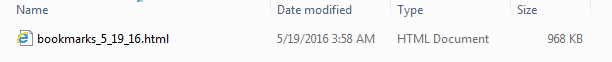Here's the scenario.
I have a Google Nexus 6 with build MOB30D and Android version 6.0.1. I am at work with a desktop PC that only uses Internet Explorer 11. Therefore, I cannot access my Google Chrome bookmarks using Google Chrome brower.
To resolve this, I would like to export my Google Chrome bookmarks from my Google Nexus 6 to an .html file. I would like to e-mail the .html file to my GMail e-mail account, and then I would like to download the .html file from my GMail e-mail account to my work desktop PC. I would then like to import the .html file to my Internet Explorer 11 bookmarks so that I can have access to the same bookmarks that I had on Google Chrome.
When I exported my Chrome bookmarks at home last night to a CD, it was in an .html file, as seen below. And, IE 11 has never had an issue before when I imported bookmarks from an .html file, so I know its a patent file type to import bookmarks to IE 11.
I see no way to export bookmarks from my Android phone. Any solutions?
P.S. My phone is rooted.
FYI: I did export Google Chrome bookmarks to .html file and save to a CD at home which I brought to work, but when I imported the bookmarks from CD to IE 11 on my work PC, it turns out that it did not import them all, for some bizarre reason. Hence my current predicament. I'm not sure if the fault occurred when I initially exported Chrome bookmarks to the CD, or if it occurred when I imported them to IE 11. In any case, at some point in the process, not all Chrome bookmarks are importing to IE 11 from the CD, so the CD is useless at this point.