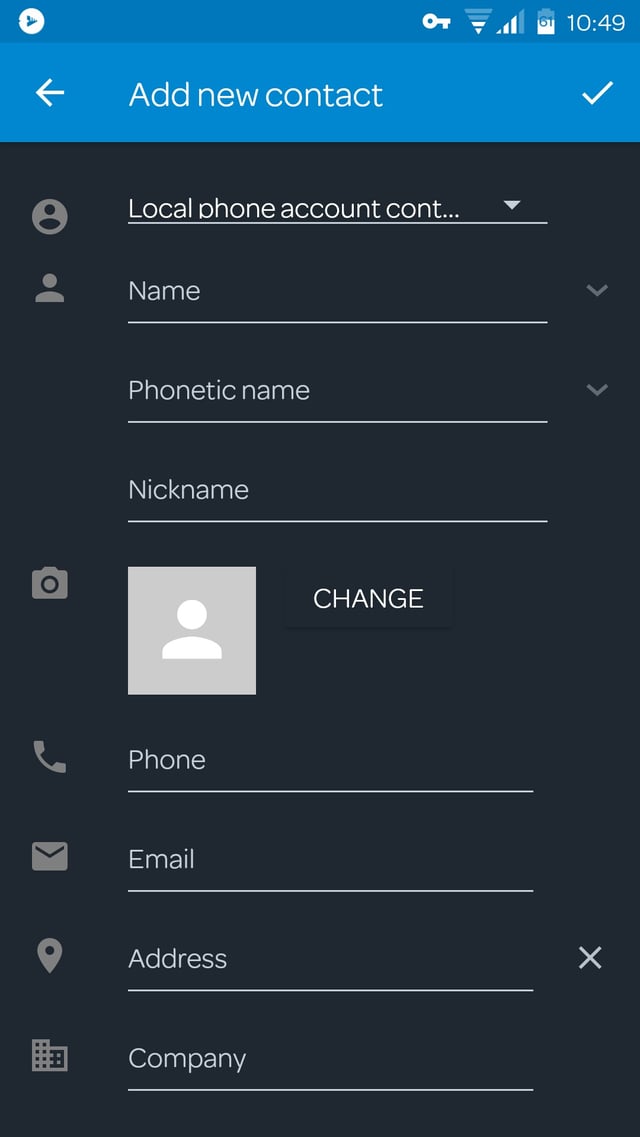First of all, know that this has NOTHING to do with stopping contacts from Gmail being added to my phone's contacts. I am trying to add a contact, but it keeps presenting me with a list of accounts to choose from to sync it with. I don't want to sync my contacts with any service. I just want to add them on my phone.
My phone is a Droid Maxx running Android 4.4.4. Do not assume that I am rooted.