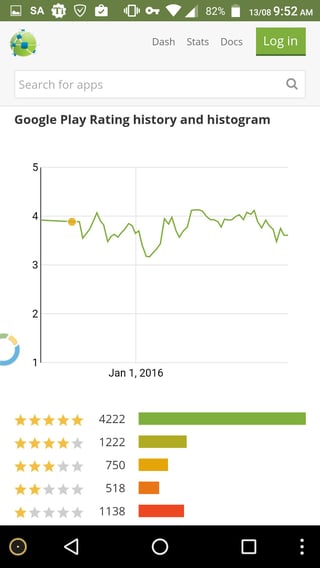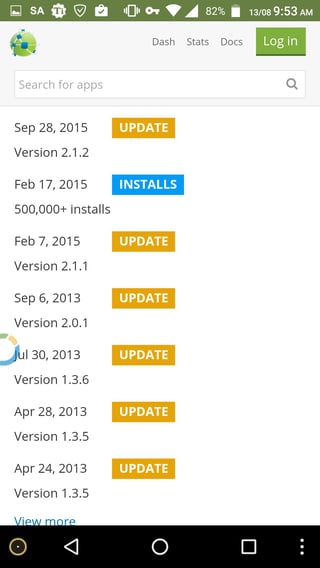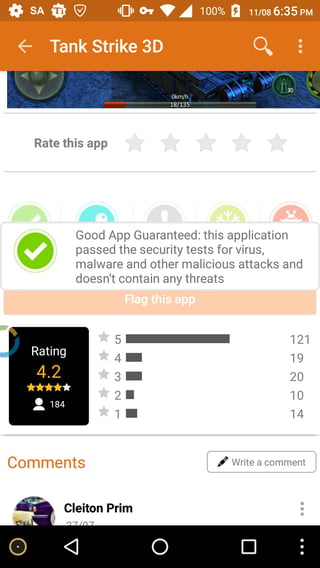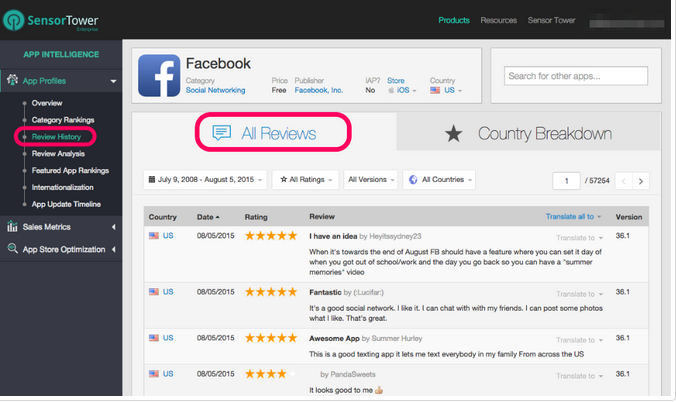Is there a better way to see all Reviews / Ratings with Comments on an Android App in the Play Store?
Right now i on a Android Device, i can scroll to infinity and in the Browser i only get some random 40 reviews. Sometimes (on the Android Play Store) it also resets my settings for the filter.
Update
For better understanding, i want to read all comments programmatic and store them in a database for further analytics.
So the best thing would be something like a WebAPI or a Website which provide an tabular overview of all comments/reviews.