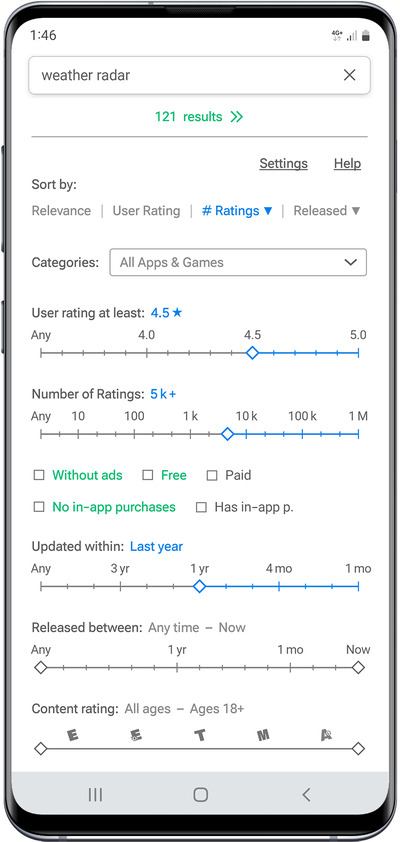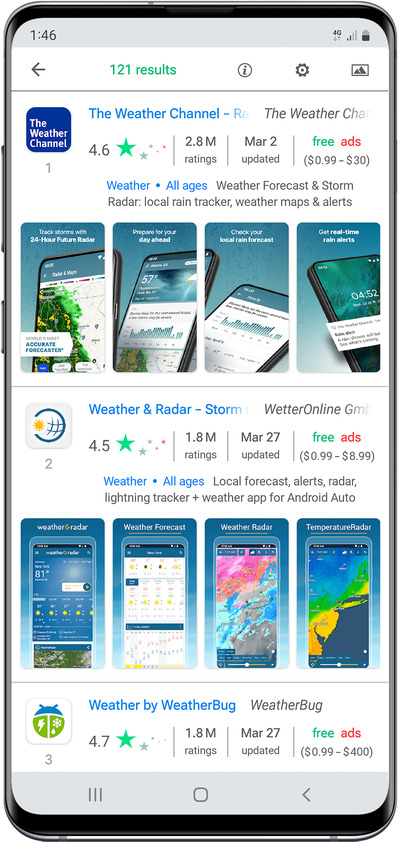It is not easy to find good apps. Is it possible with some other app website to only search within apps (list apps) that have at least 500k downloads and at least 10k reviews?
Something like make the Play store a database of app names with columns for reviewcount and downloadcount and do SQL commands with where clauses?