I'm using Android 6.0 (non-rooted) phone. Holding home button opens up Google App which I never use.
I don't think that I can change the behavior of holding home button at least as non-root user. (If there's any way or work-around then don't forget to tell me!)
So, as I never use Google App and also want to stop opening Google App by means of home button, I want to disable it as it is a system application hence I can't uninstall it.
But when I opened Google App from system settings, I found disable button is disabled:
So, How do I disable Google App or there is no option except root?
By the way, it is also not being force-stop with the help of force-stop button!

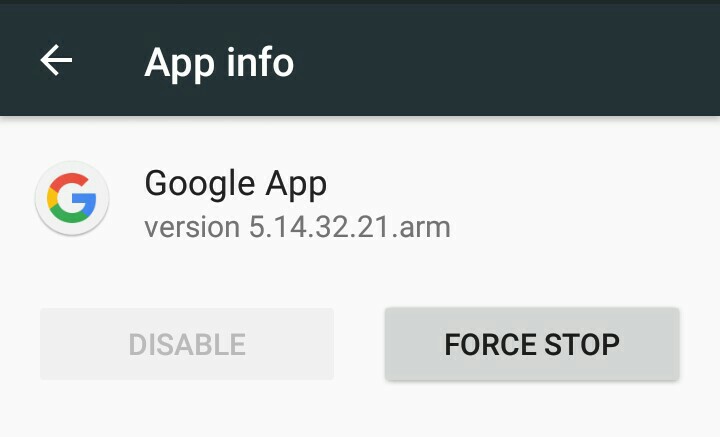
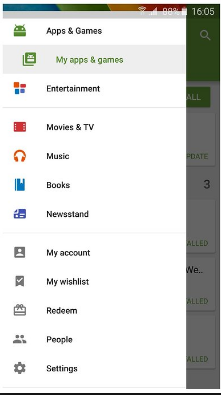
adb shell pm hide com.google.android.googlequicksearchbox?adb.